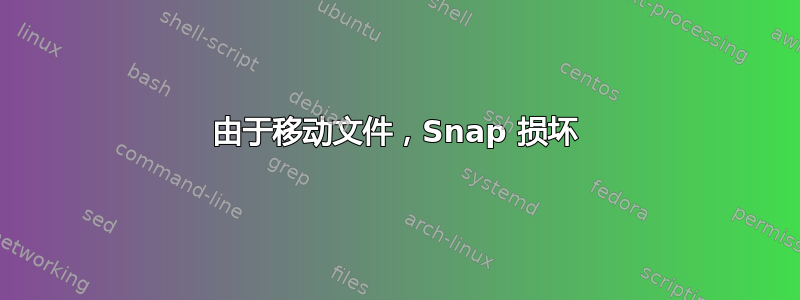
我的 / 驱动器几乎已满。这就是我将 /snap 的内容移到自己的分区上的原因。
我停止了快照,移动了内容,安装了新的分区并启动了快照。
/etc/fstab
/dev/HDD/snap /snap ext4 defaults 0 1
当我尝试安装 Chromium 时出现此错误:
sudo snap install chromium
Fehler: cannot perform the following tasks:
- Den Konfigurationshook von Snap "chromium" ausführen, falls vorhanden (run hook "configure": cannot locate base snap core18: No such file or directory)
ll /快照
insgesamt 56
drwxr-xr-x 13 root root 4096 Jan 4 10:27 ./
drwxr-xr-x 20 root root 4096 Dez 29 10:02 ../
drwxr-xr-x 3 root root 4096 Dez 18 00:30 anbox/
drwxr-xr-x 2 root root 4096 Jan 4 10:27 bin/
drwx------ 4 jokergermany jokergermany 4096 Dez 18 00:24 carnet/
drwx------ 4 root root 4096 Dez 18 00:25 core/
drwx------ 4 root root 4096 Dez 18 00:26 core18/
drwxr-xr-x 4 root root 4096 Dez 18 00:26 gnome-3-28-1804/
drwxr-xr-x 4 root root 4096 Dez 18 00:27 gtk-common-themes/
drwx------ 2 root root 4096 Dez 18 00:27 lost+found/
-r--r--r-- 1 root root 548 Dez 18 00:16 README
drwxr-xr-x 4 root root 4096 Dez 18 00:27 snapd/
drwxr-xr-x 3 root root 4096 Dez 18 00:27 software-boutique/
drwxr-xr-x 3 root root 4096 Dez 18 00:27 ubuntu-mate-welcome/
快照列表
Name Version Rev Aufzeichnung Herausgeber Hinweise
anbox 4-56c25f1 186 latest/beta morphis devmode
carnet 0.22.1 16 latest/stable alexandre-roux-m -
core 16-2.48 10577 latest/stable canonical✓ core
core18 20201210 1944 latest/stable canonical✓ base
gnome-3-28-1804 3.28.0-19-g98f9e67.98f9e67 145 latest/stable canonical✓ -
gtk-common-themes 0.1-50-gf7627e4 1514 latest/stable canonical✓ -
snapd 2.48.1 10492 latest/stable canonical✓ snapd
software-boutique 0+git.f633ffb 54 latest/stable/… flexiondotorg classic
ubuntu-mate-welcome 20.10.0-bb92cef1 575 latest/stable flexiondotorg classic
我怎样才能解决这个问题?
答案1
好吧,我放弃了。
sudo apt-get purge snapd snap
sudo apt-get install snapd snap
一切正常
答案2
终于!重启后:
sudo apt-get purge snapd snap
sudo apt-get install snapd snap
sudo snap install snap-store
答案3
我在 Ubuntu 22.04 上重新安装 snap-store 时遇到了同样的问题
如果存在,则运行“snap-store”snap 的配置钩子(运行钩子“configure”:无法找到基本 snap core20:没有此文件或目录)
我通过重新安装“core20”解决了这个问题:
sudo snap remove core20
然后
sudo snap install core20


