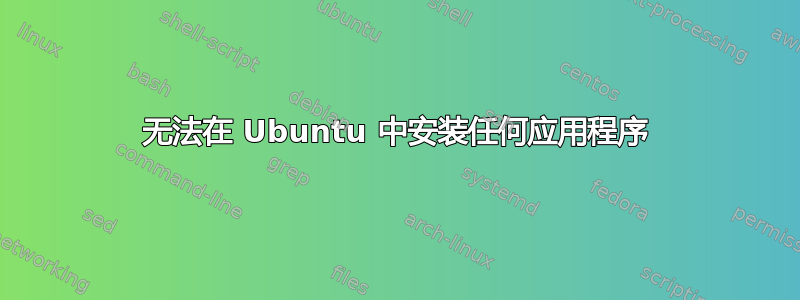
我最近从 Ubuntu 19.10 升级到 20.04 后,系统中无法安装任何应用程序。
$ sudo apt-get install vlc gimp gparted synaptic
Reading package lists... Done
Building dependency tree
Reading state information... Done
Package synaptic is not available, but is referred to by another package.
This may mean that the package is missing, has been obsoleted, or
is only available from another source
Package gimp is not available, but is referred to by another package.
This may mean that the package is missing, has been obsoleted, or
is only available from another source
Package vlc is not available, but is referred to by another package.
This may mean that the package is missing, has been obsoleted, or
is only available from another source
E: Package 'vlc' has no installation candidate
E: Package 'gimp' has no installation candidate
E: Package 'synaptic' has no installation candidate
我该如何修复此问题?
答案1
您是否将 ubuntu 从 19.1 更新到 20.04 还是进行了全新安装?
另外,试试这个: 使用 apt-get install 安装时出错
它说你应该有宇宙存储库
sudo add-apt-repository universe
然后运行
sudo apt-get update
并且如果您有一个已安装的系统(但如果您有一个实时或持续实时系统则不行)
sudo apt-get dist-upgrade


