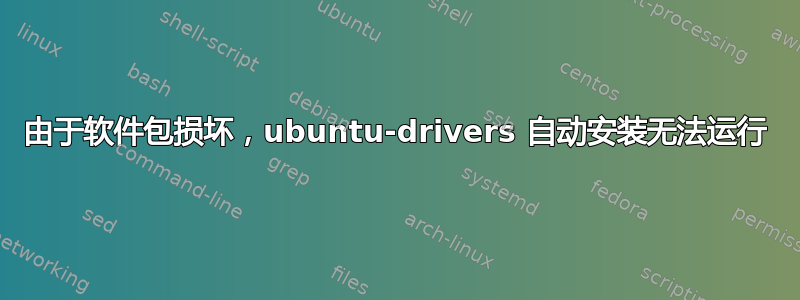
我正在运行 Ubuntu 20.04。
有人知道我该如何解决这个问题吗?
root@Ubuntu19-04:~# ubuntu-drivers autoinstall
Reading package lists... Done
Building dependency tree
Reading state information... Done
Some packages could not be installed. This may mean that you have
requested an impossible situation or if you are using the unstable
distribution that some required packages have not yet been created
or been moved out of Incoming.
The following information may help to resolve the situation:
The following packages have unmet dependencies:
linux-modules-nvidia-460-generic-hwe-18.04-edge : Depends: linux-modules-nvidia-460-5.4.0-60-generic (= 5.4.0-60.67~18.04.1) but 5.4.0-60.67 is to be installed
Depends: nvidia-kernel-common-460 (<= 460.32.03-1) but it is not going to be installed
Depends: nvidia-kernel-common-460 (>= 460.32.03) but it is not going to be installed
nvidia-driver-460 : Depends: libnvidia-gl-460 (= 460.32.03-0ubuntu0.20.04.1) but it is not going to be installed
Depends: nvidia-kernel-common-460 (<= 460.32.03-1) but it is not going to be installed
Depends: nvidia-kernel-common-460 (>= 460.32.03) but it is not going to be installed
Depends: nvidia-kernel-source-460 (= 460.32.03-0ubuntu0.20.04.1) but it is not going to be installed
Depends: libnvidia-extra-460 (= 460.32.03-0ubuntu0.20.04.1) but it is not going to be installed
Depends: libnvidia-decode-460 (= 460.32.03-0ubuntu0.20.04.1) but it is not going to be installed
Depends: libnvidia-encode-460 (= 460.32.03-0ubuntu0.20.04.1) but it is not going to be installed
Depends: nvidia-utils-460 (= 460.32.03-0ubuntu0.20.04.1) but it is not going to be installed
Depends: xserver-xorg-video-nvidia-460 (= 460.32.03-0ubuntu0.20.04.1) but it is not going to be installed
Depends: libnvidia-cfg1-460 (= 460.32.03-0ubuntu0.20.04.1) but it is not going to be installed
Depends: libnvidia-ifr1-460 (= 460.32.03-0ubuntu0.20.04.1) but it is not going to be installed
Depends: libnvidia-fbc1-460 (= 460.32.03-0ubuntu0.20.04.1) but it is not going to be installed
Recommends: libnvidia-decode-460:i386 (= 460.32.03-0ubuntu0.20.04.1)
Recommends: libnvidia-encode-460:i386 (= 460.32.03-0ubuntu0.20.04.1)
Recommends: libnvidia-ifr1-460:i386 (= 460.32.03-0ubuntu0.20.04.1)
Recommends: libnvidia-fbc1-460:i386 (= 460.32.03-0ubuntu0.20.04.1)
Recommends: libnvidia-gl-460:i386 (= 460.32.03-0ubuntu0.20.04.1)
E: Unable to correct problems, you have held broken packages.
我尝试过dpkg --configure -a,但apt install -f无济于事。
答案1
- 尝试手动安装依赖项,例如
sudo apt install linux-modules-nvidia-460-5.4.0-60-generic等等......然后运行sudo apt update && sudo apt dist-upgrade。 - 如果这不起作用,请卸载所有 nvidia 驱动程序并
ubuntu-drivers autoinstall再次运行。
答案2
我曾经用过这个问题的答案:Ubuntu 18.04 libnvidia-common-450 软件包安装失败
但是我将包名称从
libnvidia-common-450-server
到
nvidia-driver-460-server


