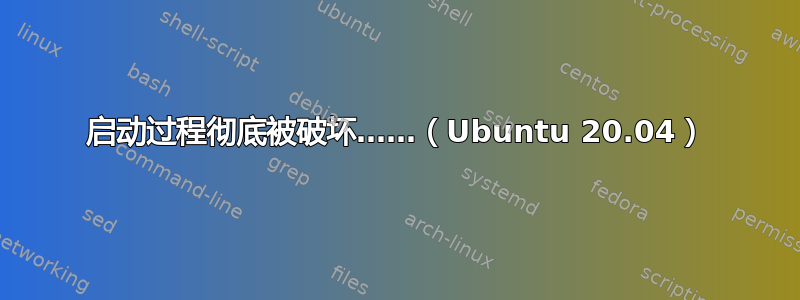
问题:无法启动 Ubuntu。
原因:
编译软件包(NekoProjectII/W)时出现错误,导致系统无法启动,错误代码为
sbin/init not found尝试使用实时启动 USB 进行修复,在这里我犯了一个大错误,因为我继续进行:
-
- 将 /lib、/usr 和 /lib64 全部从 USB 复制到安装中。
-
- 将整个 /lib 从 USB 复制到安装覆盖文件(就我所记得的)
-
- 偶然已删除重要文件,例如全部/lib/modules (可能还有更多,不过有疑问)
我尝试重新安装已删除的内容,但无济于事,因为缺少模块导致安装失败(这让我感觉就像删除了 apt 所需的库时的感觉,该库只能通过 apt 安装)
此后,据我所知,启动 ubuntu 时,它认为安装在 USB 实时驱动器中,导致它显示
UUID Does not exist, dropping to shell并进入 BusyBox 终端(我对此完全不熟悉)不久之后,grub 变得很慢,(正在更新屏幕),我怀疑这是什么意思,但是当我进入 Ubuntu 的高级选项时,我看到不内核 5.4.0-60,也就是我使用的版本
我不能做的事:
- 使用
APT - 使用
DPKG - 使用
update-initramfs或update-initramfs.distrib -
- 我相信所有这些错误都与缺少的模块有关,因为它明确提到了这一点。
首先,如果你想知道我为什么要 chroot,那是因为我实际上可以进入系统,而不会被踢出或惊慌失措并停止。
这是尝试重新安装模块时出现的错误:
root@ubuntu:/# sudo apt install --reinstall linux-image-5.4.0-60-generic
Reading package lists... Done
Building dependency tree
Reading state information... Done
0 upgraded, 0 newly installed, 1 reinstalled, 0 to remove and 14 not upgraded.
2 not fully installed or removed.
After this operation, 0 B of additional disk space will be used.
E: Internal Error, No file name for linux-image-5.4.0-60-generic:amd64
root@ubuntu:/# sudo apt install linux-image-5.4.0-60-generic
Reading package lists... Done
Building dependency tree
Reading state information... Done
linux-image-5.4.0-60-generic is already the newest version (5.4.0-60.67).
0 upgraded, 0 newly installed, 0 to remove and 14 not upgraded.
2 not fully installed or removed.
After this operation, 0 B of additional disk space will be used.
Do you want to continue? [Y/n] y
E: Can not write log (Is /dev/pts mounted?) - posix_openpt (19: No such device)
Setting up linux-image-5.4.0-60-generic (5.4.0-60.67) ...
depmod: ERROR: could not open directory /lib/modules/5.4.0-60-generic: No such f
ile or directory
depmod: FATAL: could not search modules: No such file or directory
dpkg: error processing package linux-image-5.4.0-60-generic (--configure):
installed linux-image-5.4.0-60-generic package post-installation script subproc
ess returned error exit status 1
Setting up initramfs-tools (0.136ubuntu6.3) ...
update-initramfs: deferring update (trigger activated)
Processing triggers for initramfs-tools (0.136ubuntu6.3) ...
update-initramfs: Generating /boot/initrd.img-5.4.0-60-generic
cat: /proc/cmdline: No such file or directory
W: missing /lib/modules/5.4.0-60-generic
W: Ensure all necessary drivers are built into the linux image!
depmod: ERROR: could not open directory /lib/modules/5.4.0-60-generic: No such f
ile or directory
depmod: FATAL: could not search modules: No such file or directory
cat: /var/tmp/mkinitramfs_UvIVHU/lib/modules/5.4.0-60-generic/modules.builtin: N
o such file or directory
find: ‘/var/tmp/mkinitramfs_UvIVHU/lib/modules/5.4.0-60-generic/kernel’: No such
file or directory
grep: /proc/cpuinfo: No such file or directory
W: Couldn't identify type of root file system for fsck hook
depmod: WARNING: could not open modules.order at /var/tmp/mkinitramfs_UvIVHU/lib
/modules/5.4.0-60-generic: No such file or directory
depmod: WARNING: could not open modules.builtin at /var/tmp/mkinitramfs_UvIVHU/l
ib/modules/5.4.0-60-generic: No such file or directory
/usr/sbin/update-initramfs: 185: cannot create /var/lib/initramfs-tools/5.4.0-60
-generic: Directory nonexistent
dpkg: error processing package initramfs-tools (--configure):
installed initramfs-tools package post-installation script subprocess returned
error exit status 2
Errors were encountered while processing:
linux-image-5.4.0-60-generic
initramfs-tools
E: Sub-process /usr/bin/dpkg returned an error code (1)
请注意,我正在使用 chroot 进入已安装的分区(/mnt = nvme0n1p4 也就是我的 Ubuntu 安装所在的位置)我知道错误很长,但我不知道还能做什么(我不想重新安装系统,除非我能以某种方式使用 chroot 来运行备份程序 APTIK)。
基本上,修复一些东西就等于修复其他东西,不断重复,直到我彻底迷失。
任何帮助都值得感激,我要去放松一下……
答案1
该问题已由重新安装系统。
我发现你可以在实时 USB 上选择一个名为的选项Reinstall Ubuntu XX.XX,它会重新安装操作系统而不删除任何数据(除了 lib、usr 之类的东西,但不是 home)。
当我写这篇文章时,安装已经完成了大约 70%。
我对计算机所做的事情的问题让我想起了我不小心删除了一个库,虽然不是任何库,但是它APT依赖于,只能使用 apt 安装。
我建议备份你的数据,以防重新安装时出现问题,我使用付费版本的亚太经合组织,一款出色的备份管理器,除了保存文件夹图标(我放的个人图标)外,其他一切都做得很完美。这不是赞助,我只是觉得有些人会喜欢了解它,因为它与这个主题有关。
我要说的是,使用终端时要小心,即使编译代码也可能会让你陷入混乱。


