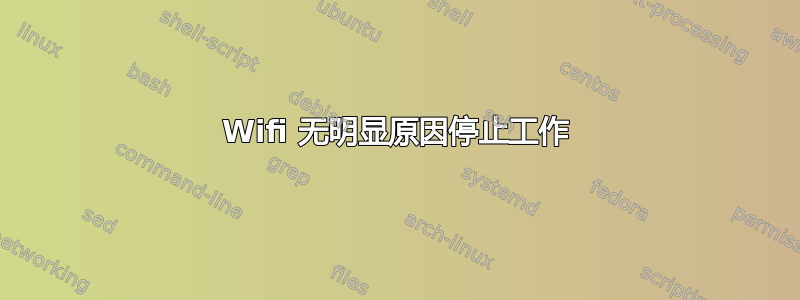
我在 Dell Inspiron 1525 笔记本电脑中使用 Linux Mint 17.3 Rosa。这款笔记本电脑的无线连接已在不同的 Linux 发行版中使用专有的 Broadcom 驱动程序工作了多年。我 14 天前格式化了计算机,此后无线工作正常。我一直在有线和无线连接之间交替。昨天,断开有线连接后,突然我无法再使用无线了。已列出 wifi 网络,但我无法连接到它们。我已经(与其他计算机)确认网络工作正常。我检查了自上次 wifi 工作以来安装或更新的软件包,没有。我的内核版本是
$ uname -a
Linux mycomputer 3.19.0-32-generic #37~14.04.1-Ubuntu SMP Thu Oct 22 09:37:25 UTC 2015 i686 i686 i686 GNU/Linux
这是我的无线网卡:
$ lspci -knn | grep Net -A2
0b:00.0 Network controller [0280]: Broadcom Corporation BCM4312 802.11b/g LP-PHY [14e4:4315] (rev 01)
Subsystem: Dell Wireless 1395 WLAN Mini-Card [1028:000b]
Kernel driver in use: wl
这是我的 dmesg 输出:
$ dmesg | grep wl
[ 11.216767] wl: module license 'MIXED/Proprietary' taints kernel.
[ 11.225409] wl: module verification failed: signature and/or required key missing - tainting kernel
[ 11.476882] wlan0: Broadcom BCM4315 802.11 Hybrid Wireless Controller 6.30.223.248 (r487574)
这是 iwconfig 的输出:
$ iwconfig
wlan0 IEEE 802.11abg ESSID:"housenet"
Mode:Managed Frequency:2.462 GHz Access Point: 20:CF:30:C6:32:A5
Retry short limit:7 RTS thr:off Fragment thr:off
Power Management:off
lo no wireless extensions.
eth0 no wireless extensions.
这是 ip 输出(我不知道为什么它有状态 DORMANT 和模式 DORMANT):
$ ip link show wlan0
3: wlan0: <NO-CARRIER,BROADCAST,MULTICAST,UP,LOWER_UP> mtu 1500 qdisc pfifo_fast state DORMANT mode DORMANT group default qlen 1000
link/ether 00:23:4d:a8:e4:77 brd ff:ff:ff:ff:ff:ff
另外,rfkill 似乎没有显示任何问题。
$ rfkill list all
0: phy0: Wireless LAN
Soft blocked: no
Hard blocked: no
1: brcmwl-0: Wireless LAN
Soft blocked: no
Hard blocked: no
我尝试将驱动程序从bcmwl-kernel-source更改为firmware-b43-installer,重新启动计算机,但问题仍然存在。奇怪的是,同样的问题现在也出现在 LM 17.3 的 USB-live 版本中。
答案1
我解决了类似的问题,也许这也适用于你。
看来我不小心按下了 Fn + F2,在富士通西门子中这会关闭 wifi。而且,令人惊讶的是,即使在关闭后它也会记住这个选择。
检查以确保没有像我这样的物理按钮或快捷组合会停用您的 wifi。显然,这种情况在重新启动之间仍然存在。


