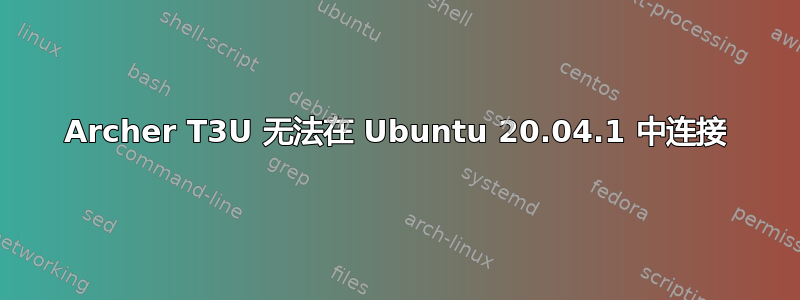
我使用的是 Ubuntu Budgie 20.04.1 x86_64,内核 5.4.0-60-generic。我暂时通过 USB 使用手机进行连接。我最近买了一个 Archer T3U USB wifi 适配器,它在 Windows 上运行良好。但是,我在让它在 Linux 中工作时遇到了问题。在论坛上浏览后,我发现了三个似乎可以解决大多数人问题的存储库:
- https://github.com/cilynx/rtl88x2bu
- https://github.com/RinCat/RTL88x2BU-Linux-Driver
- https://github.com/jeremyb31/rtl8822bu
然而,对我来说,这些方法似乎都不起作用。我能做的最好的就是让它识别模块并显示可用的网络,但它无法成功连接到任何网络。以下是我在最近一次尝试中采取的步骤(使用 https://github.com/cilynx/rtl88x2bu尝试之后https://github.com/RinCat/RTL88x2BU-Linux-Driver):
- 删除了以前的模块
sudo dkms remove rtl88x2bu/git --all
cd RTL88x2BU-Linux-Driver/
make uninstall
sudo make uninstall
sudo rm -rf ~/RTL88x2BU-Linux-Driver/
sudo rmmod 88x2bu
- 添加新的
git clone https://github.com/cilynx/rtl88x2bu.git
sudo dkms add ./rtl88x2bu
# and after taking care to remove my phone (I've seen in one of the other askubuntu threads someone say that this helped):
sudo dkms install rtl88x2bu/5.6.1
reboot
重启后,插入 USB 模块后,它确实出现在 GUI 菜单中,但从未完成连接。更多信息:
在我开始之前安全启动已被禁用
lsusb 确实显示了模块:
Bus 001 Device 027: ID 2357:012d TP-Link 802.11ac NIC
- rfkill 并未阻止该设备:
5: phy5: Wireless LAN
Soft blocked: no
Hard blocked: no
- sudo lshw -class network 显示此信息(在以太网等所有其他条目之后):
*-network:2
description: Wireless interface
physical id: 3
bus info: usb@1:2
logical name: wlxd03745fee556
serial: d0:37:45:fe:e5:56
capabilities: ethernet physical wireless
configuration: broadcast=yes driver=rtl88x2bu multicast=yes wireless=unassociated
有人能帮我吗?我不知道下一步该怎么做,我需要这个 USB Wifi 模块才能在这台机器上使用 Ubuntu
答案1
https://community.tp-link.com/en/home/forum/topic/208022
git clone https://github.com/cilynx/rtl88x2bu.git
cd rtl88x2bu
VER=$(sed -n 's/\PACKAGE_VERSION="\(.*\)"/\1/p' dkms.conf)
sudo rsync -rvhP ./ /usr/src/rtl88x2bu-${VER}
sudo dkms add -m rtl88x2bu -v ${VER}
sudo dkms build -m rtl88x2bu -v ${VER}
sudo dkms install -m rtl88x2bu -v ${VER}
sudo modprobe 88x2bu
我刚刚使用上面列出的链接中的上述说明在 Ubuntu 20.04 LTS 上安装了 T3U。
我没有在解决这个问题上取得任何成就。它对我有用。


