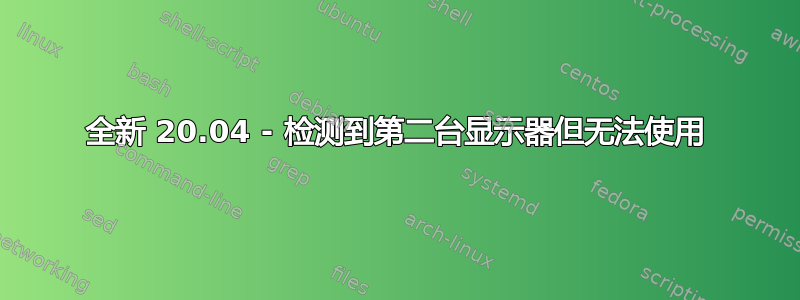
我全新安装了 Ubuntu 20.04,但无法让第二台显示器工作。我已从 460 切换nouveau到NVIDIA460,但无法让它工作。
显示器已被检测到,但是当我尝试设置“加入显示”并单击时apply,我可以看到它立即跳回默认设置。
我以为我可以在NVIDIA设置中进行设置,但没有这样的选项。
当我运行时sudo nvidia-settings它返回以下内容:
milano@milano-lenovo:~$ sudo nvidia-settings
(nvidia-settings:2456): GLib-GObject-CRITICAL **: 16:18:19.023: g_object_unref: assertion 'G_IS_OBJECT (object)' failed
ERROR: nvidia-settings could not find the registry key file. This file should have been installed along with this driver at /usr/share/nvidia/nvidia-application-profiles-key-documentation. The
application profiles will continue to work, but values cannot be prepopulated or validated, and will not be listed in the help text. Please see the README for possible values and descriptions.
** Message: 16:18:19.079: PRIME: No offloading required. Abort
** Message: 16:18:19.079: PRIME: is it supported? no
我很绝望,因为我不知道该怎么办。你有什么想法吗?



