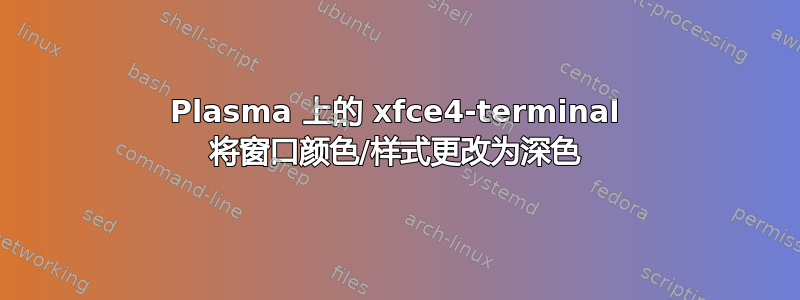
答案1
要直接打开此设置窗口,请运行:
kcmshell5 style
如果这没有帮助-请尝试以下操作:
https://wiki.archlinux.org/index.php/KDE#GTK_application_appearance
https://wiki.archlinux.org/index.php/Uniform_look_for_Qt_and_GTK_applications
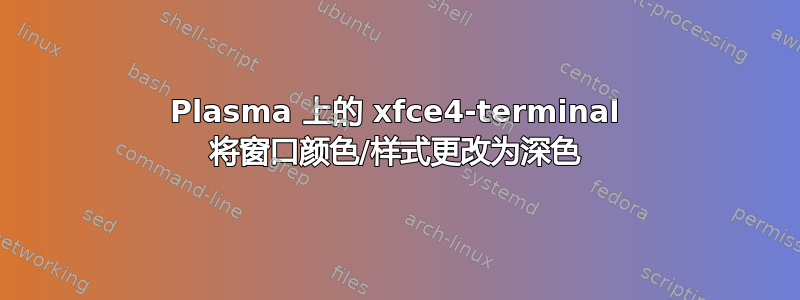
要直接打开此设置窗口,请运行:
kcmshell5 style
如果这没有帮助-请尝试以下操作:
https://wiki.archlinux.org/index.php/KDE#GTK_application_appearance
https://wiki.archlinux.org/index.php/Uniform_look_for_Qt_and_GTK_applications