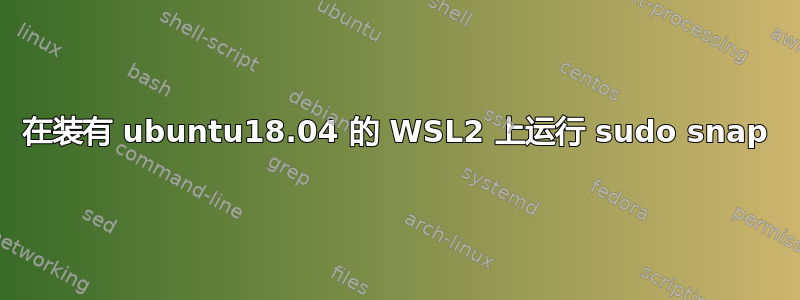
依照指示WSL:我正在运行版本 1 还是版本 2?我已经验证我的 WSL 是版本 2。运行uname -a输出“Linux DESKTOP 4.4.0-18362-Microsoft”
我想在 WSL2 上安装 microk8s,以便我可以使用 kubeflow。似乎有很多关于如何通过启用sudo snap命令安装 microk8s 的说明sytemD,但这些说明似乎都不适用于我。
1. 关注->https://gist.github.com/djfdyuruiry/6720faa3f9fc59bfdf6284ee1f41f950
我运行它时卡住了,/tmp/install-sg.sh && rm /tmp/install-sg.sh输出Error: Too many request
2. 以下->https://wsl.dev/wsl2-microk8s/
我甚至无法运行 WSL 命令,当我运行它时输出:
WSL
Wsman Shell commandLine, version 0.2.1
USAGE: wsl COMMAND [PARAMS...]
COMMANDS:
identify - WS-Identify
enum - WS-Enumerate
get - WS-Get
put - WS-Put
invoke - WS-Invoke
xclean - Delete all files generated by this tool set
xcred - Create or display credential file
xcert - Get server certificate (saved to <IPADDRESS>.crt)
PARAMS specification is specific to a COMMAND.
Output will be saved to ./response.xml. If you want to run parallel
executions in the same directory, define RTFILEPREFIX in the environment.
Doing so may significantly increase files generated.
Requires: curl, xmllint, GNU core utilities.
Optional: xsltproc for output formatting, gpg for encrypted credential.
Optional: wget as alternate for curl when not available.
当我尝试运行apt install -yqq fontconfig daemonize它时输出:
E: Could not open lock file /var/lib/dpkg/lock-frontend - open (13: Permission denied)
E: Unable to acquire the dpkg frontend lock (/var/lib/dpkg/lock-frontend), are you root?
提前致谢!
答案1
这是一个老问题,今天另一个北约组织提出了这个问题。
这个问题至少存在两个问题。
首先,Snap 需要 Systemd,而 WSL 目前不支持 Systemd。相反,它使用自己的 Systemd/init作为 PID1。
有一些可以在容器/命名空间中启动 Systemd 的变通方法。请参阅这个答案进行更深入的探索。
第二个问题是运行wsl“错误的东西”。您原本期望它运行适用于 Linux 的 Windows 子系统工具,但它却运行了 WSMAN 命令行工具。
通常,该wsl命令是从 PowerShell 或 CMD 运行的。在视窗环境、运行wsl都是wsl.exe同一件事。
但是如果你使用的是 WSL/Linux,那么你必须明确指定扩展,即wsl.exe。
通常,Linux wsl(WSMAN 工具)不会默认安装在 Ubuntu 中,所以我猜你实际上sudo apt install wsl在某个时候做过。
无论如何,跑步wsl.exe都会让你得到你最初寻找的工具。


