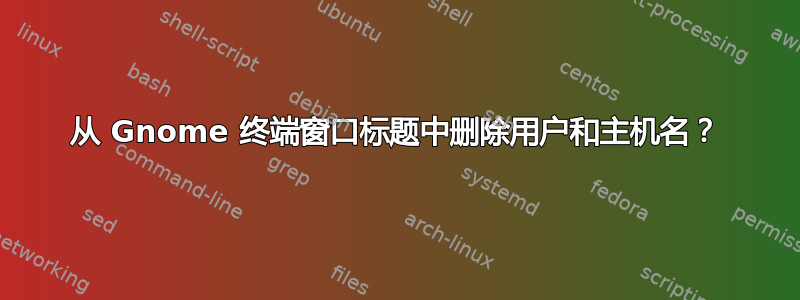
答案1
这很容易做到:
打开你的终端(如果尚未打开)
打开
.bashrc文件找到此部分:
# If this is an xterm set the title to user@host:dir case "$TERM" in xterm*|rxvt*) PS1="\[\e]0;${debian_chroot:+($debian_chroot)}\u@\h: \w\a\]$PS1" ;; *) ;; esac消除
\u@\h:保存文件并重新启动终端。
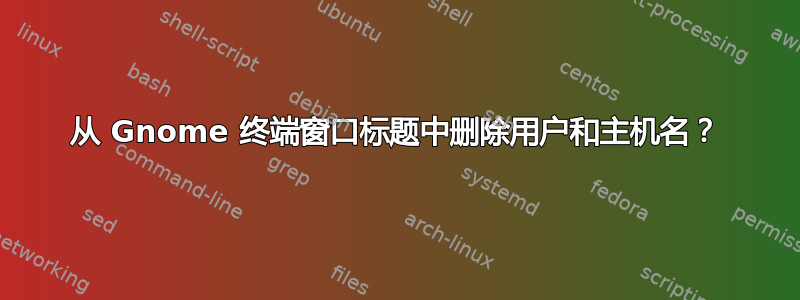
这很容易做到:
打开你的终端(如果尚未打开)
打开.bashrc文件
找到此部分:
# If this is an xterm set the title to user@host:dir
case "$TERM" in
xterm*|rxvt*)
PS1="\[\e]0;${debian_chroot:+($debian_chroot)}\u@\h: \w\a\]$PS1"
;;
*)
;;
esac
消除\u@\h:
保存文件并重新启动终端。