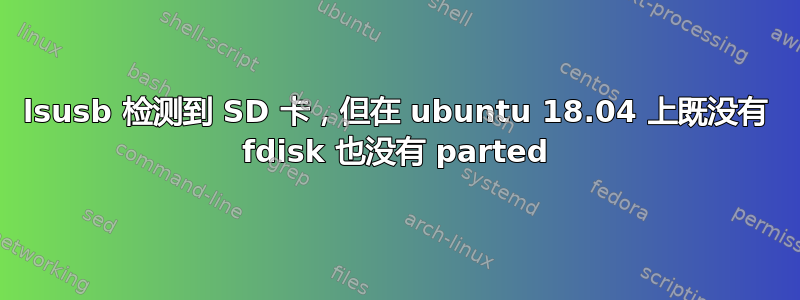
答案1
您没有挂载到分区,而是运行 fdisk 命令,它在读卡器中的 SD 卡上看起来像什么。
root@zeus-H370M-DS3H:~# fdisk -l /dev/sde
Disk /dev/sde: 29.81 GiB, 32010928128 bytes, 62521344 sectors
Disk model: Storage Device
Units: sectors of 1 * 512 = 512 bytes
Sector size (logical/physical): 512 bytes / 512 bytes
I/O size (minimum/optimal): 512 bytes / 512 bytes
Disklabel type: dos
Disk identifier: 0x8d99794c
Device Boot Start End Sectors Size Id Type
/dev/sde1 8192 532479 524288 256M c W95 FAT32 (LBA)
/dev/sde2 532480 62521343 61988864 29.6G 83 Linux
现在要进行分区,删除 -l 并得到类似这样的结果。
root@zeus-H370M-DS3H:~# fdisk /dev/sde
Welcome to fdisk (util-linux 2.36).
Changes will remain in memory only, until you decide to write them.
Be careful before using the write command.
Command (m for help): d
Partition number (1,2, default 2): 1
Partition 1 has been deleted.
Command (m for help): n
Select (default p): p
Partition number (1,3,4, default 1): 1
First sector (2048-532479, default 2048): 8192
Last sector, +/-sectors or +/-size{K,M,G,T,P} (8192-532479, default 532479):
Created a new partition 1 of type 'Linux' and of size 256 MiB.
Partition #1 contains a vfat signature.
Do you want to remove the signature? [Y]es/[N]o: n
Command (m for help): q
在那里,我向您展示了如何删除分区并创建一个新分区,正如您所看到的,我使用了与驱动器上完全相同的编号,并选择在最后退出而不执行任何操作。默认情况下,分区设置为 linux 类型,我可以使用 at 后跟 1 作为分区编号,0b 作为 Fat 32 的代码,就像我所做的那样。完成分区后,您可以使用 w 将更改写入磁盘,然后根据需要对其进行格式化。
root@zeus-H370M-DS3H:/home/zeus# mkfs.vfat /dev/sde1
mkfs.fat 4.1 (2017-01-24)
root@zeus-H370M-DS3H:/home/zeus# mkfs.ext4 /dev/sde2
mke2fs 1.45.6 (20-Mar-2020)
格式化第一个分区 Fat 32 和第二个 ext4 的示例与我向您展示的原始清单中的示例相同。祝您好运,I/O 问题可能意味着卡已损坏,如果此方法不起作用,请尝试在数码相机中执行此操作,如果损坏严重,fdisk 可能无法恢复,因为相机大多数时候不会检查和格式化,无论其状态如何。






