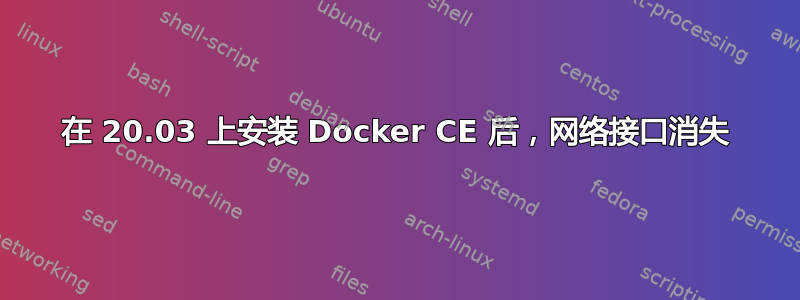
在按照 Docker 说明在 Ubuntu 20.04(实际上是 xubuntu)上安装 Docker CE 之前,我的系统有一个板载以太网控制器,连接到 10.1.1.x 网络(内部网络),还有一个 USB WiFi,连接到 192.168.4.x 网络,该网络连接到我的家用路由器。安装 Docker CE 后,当我执行“ip a”时,我只看到环回设备(lo)和 docker 接口(docker0,地址为 172.17.0.1)。
我仍然可以找到两个控制器。以下是 lspci 的输出:
$ lspci
00:00.0 Host bridge: Intel Corporation 4th Gen Core Processor DRAM Controller (rev 06)
00:01.0 PCI bridge: Intel Corporation Xeon E3-1200 v3/4th Gen Core Processor PCI Express x16 Controller (rev 06)
00:14.0 USB controller: Intel Corporation 8 Series/C220 Series Chipset Family USB xHCI (rev 04)
00:16.0 Communication controller: Intel Corporation 8 Series/C220 Series Chipset Family MEI Controller #1 (rev 04)
00:1a.0 USB controller: Intel Corporation 8 Series/C220 Series Chipset Family USB EHCI #2 (rev 04)
00:1b.0 Audio device: Intel Corporation 8 Series/C220 Series Chipset High Definition Audio Controller (rev 04)
00:1c.0 PCI bridge: Intel Corporation 8 Series/C220 Series Chipset Family PCI Express Root Port #1 (rev d4)
00:1c.3 PCI bridge: Intel Corporation 8 Series/C220 Series Chipset Family PCI Express Root Port #4 (rev d4)
00:1d.0 USB controller: Intel Corporation 8 Series/C220 Series Chipset Family USB EHCI #1 (rev 04)
00:1f.0 ISA bridge: Intel Corporation H81 Express LPC Controller (rev 04)
00:1f.2 SATA controller: Intel Corporation 8 Series/C220 Series Chipset Family 6-port SATA Controller 1 [AHCI mode] (rev 04)
00:1f.3 SMBus: Intel Corporation 8 Series/C220 Series Chipset Family SMBus Controller (rev 04)
01:00.0 VGA compatible controller: NVIDIA Corporation GP108 [GeForce GT 1030] (rev a1)
01:00.1 Audio device: NVIDIA Corporation GP108 High Definition Audio Controller (rev a1)
03:00.0 Ethernet controller: Realtek Semiconductor Co., Ltd. RTL8111/8168/8411 PCI Express Gigabit Ethernet Controller (rev 0c)
$ lsusb
Bus 002 Device 002: ID 8087:8000 Intel Corp.
Bus 002 Device 001: ID 1d6b:0002 Linux Foundation 2.0 root hub
Bus 001 Device 002: ID 8087:8008 Intel Corp.
Bus 001 Device 001: ID 1d6b:0002 Linux Foundation 2.0 root hub
Bus 004 Device 001: ID 1d6b:0003 Linux Foundation 3.0 root hub
Bus 003 Device 006: ID 148f:5372 Ralink Technology, Corp. RT5372 Wireless Adapter
Bus 003 Device 003: ID 1c4f:0002 SiGma Micro Keyboard TRACER Gamma Ivory
Bus 003 Device 002: ID 04f2:0939 Chicony Electronics Co., Ltd USB Optical Mouse
Bus 003 Device 001: ID 1d6b:0002 Linux Foundation 2.0 root hub
由于它们之前不需要专有驱动程序,因此均受内核支持。
我搜索了一些,但没有找到任何有用的方法。我尝试按照“无线网络故障排除”指南操作,但没有帮助(https://help.ubuntu.com/stable/ubuntu-help/net-wireless-troubleshooting.html.en)
谢谢你的帮助!


