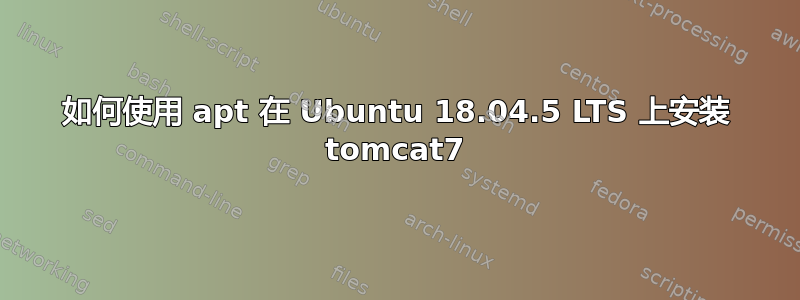
我正在尝试在 Ubuntu VM 上安装 tomcat 7。我尝试了以下操作:
sudo apt-get update
sudo apt-get install tomcat7
但我得到的是:
Reading package lists... Done
Building dependency tree
Reading state information... Done
E: Unable to locate package tomcat7
有什么想法吗?
答案1
在 Ubuntu 18.04 中,tomcat7 已升级到 tomcat8。tomcat8 由您已启用的 universe 存储库提供。要在 18.04 中安装 tomcat8,请打开终端并输入:
sudo apt install tomcat8


