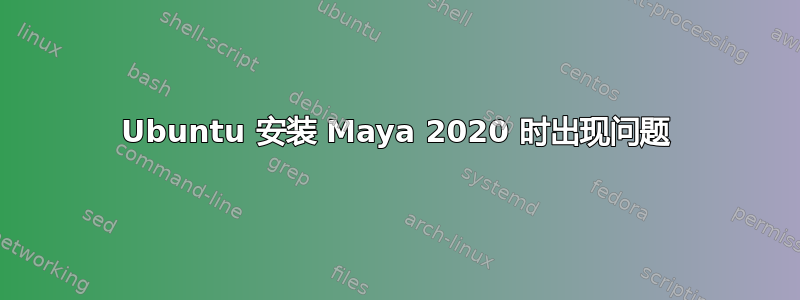
我在 Ubuntu 20.04 上安装 Maya 2020 时遇到了一些问题。安装 Maya 时,控制台中的许可证和升级出现问题。发生了什么?尝试运行 Maya 时无法启动。尝试使用以下命令从控制台启动时:
/usr/autodesk/maya2020/bin/maya
我看到的是这样的:
A licensing error occurred that Autodesk systems were not able to handle for you. Please contact Autodesk Customer Support for help in resolving this error.
adlsdkAuthorize returned with error code: ADLSDK_STATUS_ADLS_NOT_FOUND
The default location for log files to help diagnose the issue is: /usr/tmp
有趣的是,该路径/opt/Autodesk/AdskLicensingService不存在!即使我按照 Autodesk 网站上写的所有方法操作!当我想以某种方式修复它时,我损坏了某些东西。sudo apt-get upgrade我看到了类似这样的内容(控制台将以波兰语显示):
Czytanie list pakietów… Gotowe
Budowanie drzewa zależności
Odczyt informacji o stanie… Gotowe
Należy uruchomić “apt --fix-broken install”, aby je naprawić.
Następujące pakiety mają niespełnione zależności:
libc6 : Poleca: libnss-nis ale nie da się go zainstalować
Poleca: libnss-nisplus ale nie da się go zainstalować
Narusza zależności: libc6:i386 (!= 2.31-9) ale 2.31-0ubuntu9.2 jest zainstalowany
libc6:i386 : Narusza zależności: libc6 (!= 2.31-0ubuntu9.2) ale 2.31-9 jest zainstalowany
libc6-dbg : Wymaga: libc6 (= 2.31-0ubuntu9.2) ale 2.31-9 jest zainstalowany
libc6-dev : Wymaga: libc6 (= 2.31-0ubuntu9.2) ale 2.31-9 jest zainstalowany
libc6-i386 : Wymaga: libc6 (= 2.31-0ubuntu9.2) ale 2.31-9 jest zainstalowany
E: Niespełnione zależności. Proszę spróbować wykonać “apt --fix-broken install” bez pakietów (lub podać rozwiązanie).
我会立即说明我正在做什么,apt --fix-broken install但每次都会弹出此消息。请帮忙。提前谢谢。
答案1
在 ubuntu 上安装 maya 的“官方”说明在这里:https://knowledge.autodesk.com/support/maya/learn-explore/caas/simplecontent/content/installing-maya-2020-ubuntu.html
考虑到您的安装中不存在路径 /opt/Autodesk/AdskLicensingService,也许您缺少以下步骤(厚颜无耻地复制粘贴)
install the licensing packages: adlmapps, adlmflexnetserveripv6, adlmflexnetclient, and adsklicensing.
Verify that the licensing service is running.
sudo systemctl status adsklicensing
If the licensing service is not running:
Start it using this command:
/opt/Autodesk/AdskLicensingService --run
Verify again that the service is running.
If it is still not running, set up the licensing service manually:
sudo getent group adsklic &>/dev/null || sudo groupadd adsklic
sudo id -u adsklic &>/dev/null || sudo useradd -M -r -g adsklic adsklic -d / -s /usr/sbin/nologin
sudo ln -sf /opt/Autodesk/AdskLicensing/9.2.1.2399/AdskLicensingService/AdskLicensingService /usr/bin/AdskLicensingService
sudo mkdir /usr/lib/systemd/system
sudo cp -f /opt/Autodesk/AdskLicensing/9.2.1.2399/AdskLicensingService/adsklicensing.el7.service /usr/lib/systemd/system/adsklicensing.service
sudo chmod 644 /usr/lib/systemd/system/adsklicensing.service
sudo systemctl daemon-reload
sudo systemctl enable adsklicensing –quiet
sudo systemctl start adsklicensing


