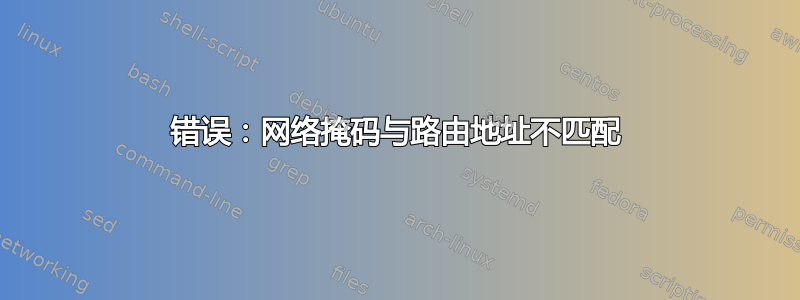
我正在尝试通过以下命令在 Ubuntu 16.04 中添加新路线:
sudo route add -net 192.168.245.2 netmask 255.255.255.0 gw 192.168.0.200 enp2s0
但出现此错误:
route: netmask doesn't match route address
问题是什么?
我目前的路线配置:
Destination Gateway Genmask Flags Metric Ref Use Iface
0.0.0.0 192.168.0.2 0.0.0.0 UG 100 0 0 enp2s0
172.17.0.0 0.0.0.0 255.255.0.0 U 0 0 0 docker0
172.18.0.0 0.0.0.0 255.255.0.0 U 0 0 0 br-5486059fe8de
192.168.0.0 0.0.0.0 255.255.255.0 U 100 0 0 enp2s0
我的 ipconfig 是:
br-5486059fe8de Link encap:Ethernet HWaddr 02:42:1d:f8:39:ff
inet addr:172.18.0.1 Bcast:172.18.255.255 Mask:255.255.0.0
inet6 addr: fe80::42:1dff:fef8:39ff/64 Scope:Link
UP BROADCAST RUNNING MULTICAST MTU:1500 Metric:1
RX packets:1037540843 errors:0 dropped:0 overruns:0 frame:0
TX packets:394316816 errors:0 dropped:0 overruns:0 carrier:0
collisions:0 txqueuelen:0
RX bytes:77880182834 (77.8 GB) TX bytes:48906441136 (48.9 GB)
docker0 Link encap:Ethernet HWaddr 02:42:4f:02:e5:d2
inet addr:172.17.0.1 Bcast:172.17.255.255 Mask:255.255.0.0
UP BROADCAST MULTICAST MTU:1500 Metric:1
RX packets:0 errors:0 dropped:0 overruns:0 frame:0
TX packets:0 errors:0 dropped:0 overruns:0 carrier:0
collisions:0 txqueuelen:0
RX bytes:0 (0.0 B) TX bytes:0 (0.0 B)
enp2s0 Link encap:Ethernet HWaddr e0:d5:5e:ae:93:c4
inet addr:192.168.0.198 Bcast:192.168.0.255 Mask:255.255.255.0
inet6 addr: fe80::2916:649e:d2df:8977/64 Scope:Link
UP BROADCAST RUNNING MULTICAST MTU:1500 Metric:1
RX packets:115855891728 errors:0 dropped:0 overruns:0 frame:0
TX packets:172768700525 errors:0 dropped:0 overruns:0 carrier:0
collisions:0 txqueuelen:1000
RX bytes:38396265500942 (38.3 TB) TX bytes:150008590086247 (150.0 TB)
lo Link encap:Local Loopback
inet addr:127.0.0.1 Mask:255.0.0.0
inet6 addr: ::1/128 Scope:Host
UP LOOPBACK RUNNING MTU:65536 Metric:1
RX packets:3593837969 errors:0 dropped:0 overruns:0 frame:0
TX packets:3593837969 errors:0 dropped:0 overruns:0 carrier:0
collisions:0 txqueuelen:1000
RX bytes:1583904668749 (1.5 TB) TX bytes:1583904668749 (1.5 TB)
veth11ef68d Link encap:Ethernet HWaddr 2e:ba:5b:fe:83:63
inet6 addr: fe80::2cba:5bff:fefe:8363/64 Scope:Link
UP BROADCAST RUNNING MULTICAST MTU:1500 Metric:1
RX packets:1044675619 errors:0 dropped:0 overruns:0 frame:0
TX packets:397896221 errors:0 dropped:0 overruns:0 carrier:0
collisions:0 txqueuelen:0
RX bytes:92919495264 (92.9 GB) TX bytes:49214351956 (49.2 GB)
veth8ae1550 Link encap:Ethernet HWaddr 8e:06:4c:93:db:1d
inet6 addr: fe80::8c06:4cff:fe93:db1d/64 Scope:Link
UP BROADCAST RUNNING MULTICAST MTU:1500 Metric:1
RX packets:3567676 errors:0 dropped:0 overruns:0 frame:0
TX packets:7824931 errors:0 dropped:0 overruns:0 carrier:0
collisions:0 txqueuelen:0
RX bytes:306871120 (306.8 MB) TX bytes:636363292 (636.3 MB)
答案1
您要么更改 ip,要么更改掩码,即:
sudo route add -net 192.168.245.0 netmask 255.255.255.0 gw 192.168.0.200 enp2s0
或者
sudo route add -net 192.168.245.2 netmask 255.255.255.255 gw 192.168.0.200 enp2s0


