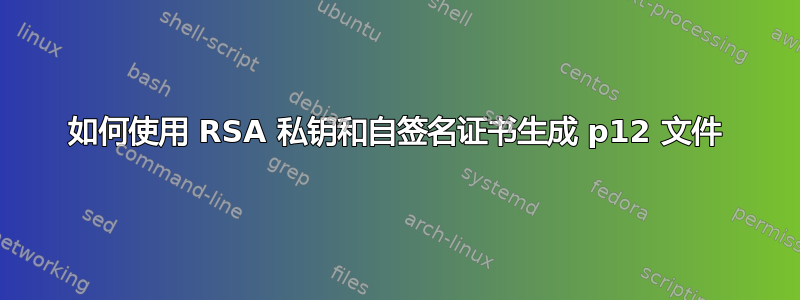
我相信两周前下面的具体程序对我有用,但现在不行了。我从 RSA 私钥开始rsa.pem并生成我自己的自签名证书:
openssl req -new -x509 -key rsa.pem -out rsa.cer
然后我尝试创建一个p12文件:
openssl pkcs12 -export -out rsa.p12 -inkey rsa.pem -in rsa.cer
但我只收到以下消息:
Usage: pkcs12 [options]
where options are
-export output PKCS12 file
-chain add certificate chain
-inkey file private key if not infile
-certfile f add all certs in f
-CApath arg - PEM format directory of CA's
-CAfile arg - PEM format file of CA's
-name "name" use name as friendly name
-caname "nm" use nm as CA friendly name (can be used more than once).
-in infile input filename
-out outfile output filename
-noout don't output anything, just verify.
-nomacver don't verify MAC.
-nocerts don't output certificates.
-clcerts only output client certificates.
-cacerts only output CA certificates.
-nokeys don't output private keys.
-info give info about PKCS#12 structure.
-des encrypt private keys with DES
-des3 encrypt private keys with triple DES (default)
-seed encrypt private keys with seed
-aes128, -aes192, -aes256
encrypt PEM output with cbc aes
-camellia128, -camellia192, -camellia256
encrypt PEM output with cbc camellia
-nodes don't encrypt private keys
-noiter don't use encryption iteration
-nomaciter don't use MAC iteration
-maciter use MAC iteration
-nomac don't generate MAC
-twopass separate MAC, encryption passwords
-descert encrypt PKCS#12 certificates with triple DES (default RC2-40)
-certpbe alg specify certificate PBE algorithm (default RC2-40)
-keypbe alg specify private key PBE algorithm (default 3DES)
-macalg alg digest algorithm used in MAC (default SHA1)
-keyex set MS key exchange type
-keysig set MS key signature type
-password p set import/export password source
-passin p input file pass phrase source
-passout p output file pass phrase source
-engine e use engine e, possibly a hardware device.
-rand file:file:...
load the file (or the files in the directory) into
the random number generator
-CSP name Microsoft CSP name
-LMK Add local machine keyset attribute to private key
我只是关注以前的帖子:
答案1
事实证明,这是破折号的字符编码问题,它与复制和粘贴混淆了。我刚刚重新输入命令,它就起作用了。


