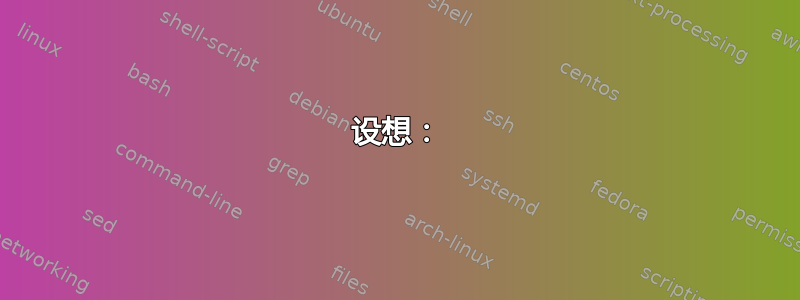
答案1
当我搜索更多名称(flashplugin-installer 和一些其他 *-installer 包)时,我发现这些包依赖于wget。显然。
因此我在 20.04 安装上使用此结果(按字母顺序排序)运行以下命令:
$ apt-cache rdepends --no-recommends --no-suggests --no-enhances wget | grep -v wget:i386
wget
Reverse Depends:
abcde
abi-monitor
apf-firewall
apt-mirror
bladerf-firmware-fx3
bladerf-fpga-hostedx115
bladerf-fpga-hostedx40
bladerf-fpga-hostedxa4
bladerf-fpga-hostedxa9
cloud-image-utils
cltl
cpanminus
cpl-plugin-amber-calib
cpl-plugin-fors-calib
cpl-plugin-giraf-calib
cpl-plugin-hawki-calib
cpl-plugin-muse-calib
cpl-plugin-naco-calib
cpl-plugin-uves-calib
cpl-plugin-vimos-calib
cpl-plugin-visir-calib
cpl-plugin-xshoo-calib
dahdi-dkms
debian-cd
debootstrap
diaspora-installer
dillo
|di-netboot-assistant
disc-cover
dphys-config
ebook-speaker
firehol-tools
firmware-b43-installer
firmware-b43legacy-installer
firmware-microbit-micropython-dl
flashplugin-installer
fonts-mathematica
|foomatic-db-engine
freedombox
geographiclib-tools
|gkrellweather
google-android-build-tools-17-installer
google-android-build-tools-18-installer
google-android-build-tools-19-installer
google-android-build-tools-20-installer
google-android-build-tools-21-installer
google-android-build-tools-22-installer
google-android-build-tools-23-installer
google-android-build-tools-24-installer
google-android-m2repository-installer
google-android-ndk-installer
google-android-platform-10-installer
google-android-platform-11-installer
google-android-platform-12-installer
google-android-platform-13-installer
google-android-platform-14-installer
google-android-platform-15-installer
google-android-platform-16-installer
google-android-platform-17-installer
google-android-platform-18-installer
google-android-platform-19-installer
google-android-platform-20-installer
google-android-platform-21-installer
google-android-platform-22-installer
google-android-platform-23-installer
google-android-platform-24-installer
google-android-platform-2-installer
google-android-platform-3-installer
google-android-platform-4-installer
google-android-platform-5-installer
google-android-platform-6-installer
google-android-platform-7-installer
google-android-platform-8-installer
google-android-platform-9-installer
google-android-sdk-docs-installer
googleearth-package
hplip
hyperspec
|ieee-data
jigdo-file
kinect-audio-setup
ktoblzcheck
libcupt4-2-downloadmethod-wget
|libdvd-pkg
libskypat-dev
luarocks
maas-enlist
|megadown
mythtv-backend
|opam
openrocket
|origami
osmctools
pcb-rnd-cloud
pepperflashplugin-nonfree
perl6-zef
perlbrew
plait
playonlinux
podget
pokemmo-installer
primesense-nite-nonfree
prism2-usb-firmware-installer
publicfile-installer
python3-curtin
quake3-data
rfcdiff
rinse
rocksndiamonds
rrdweather
runescape
screenbin
sdic-gene95
simple-cdd
snmp-mibs-downloader
ssh-import-id
susv2
susv3
susv4
svn-buildpackage
ubiquity
ubuntu-standard
virtualbox-ext-pack
|winetricks
wmfrog
|wsl
zomg
为了避免安装包,我将它们固定在客户端机器上,如下所示:
$ sudo cat /etc/apt/preferences.d/restricted-extras-blacklist
Package: ttf-mscorefonts-installer
Pin: origin *
Pin-Priority: -1
可以检查上面列出的每一个包,有些就很好,例如ubuntu-standard,识别外部源并在需要时镜像它们,或者只是阻止它们。
答案2
“*-installer” 包通常表示非免费软件。
(免费软件可以直接打包。它不需要“安装程序”或 EULA。)
从https://help.ubuntu.com/community/Repositories/Ubuntu:
四个主要存储库是:
主要 - Canonical 支持的免费开源软件。
Universe - 社区维护的免费开源软件。
受限 - 设备的专有驱动程序。
Multiverse——受版权或法律问题限制的软件。
非自由软件通常局限于 Ubuntu 存储库的“受限”和“多元宇宙”区域。
如果您不想在镜像上分发非自由软件,一个选择就是简单地排除多元宇宙。
如果您不想在特定系统上使用非免费软件,只需从 apt 源中删除 multiverse 即可。


