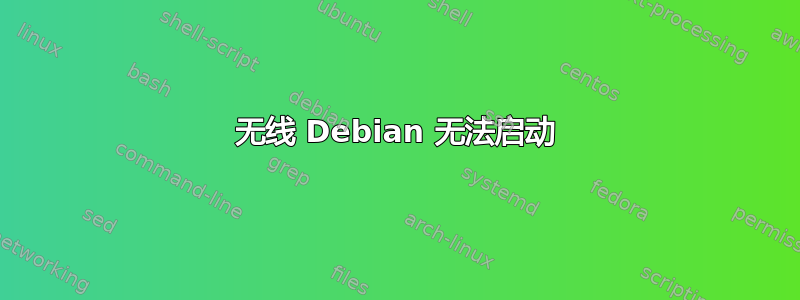
我的笔记本电脑使用的是 Debian 8.5,但 wifi 无法使用。我已经格式化四次了,还是出现同样的错误。
我已经安装了 realtek 固件,但无法解决此问题。这是lspci的结果
00:00.0 Host bridge: Intel Corporation Device 1904 (rev 08)
00:02.0 VGA compatible controller: Intel Corporation Device 1916 (rev 07)
00:14.0 USB controller: Intel Corporation Device 9d2f (rev 21)
00:14.2 Signal processing controller: Intel Corporation Device 9d31 (rev 21)
00:15.0 Signal processing controller: Intel Corporation Device 9d60 (rev 21)
00:15.1 Signal processing controller: Intel Corporation Device 9d61 (rev 21)
00:16.0 Communication controller: Intel Corporation Device 9d3a (rev 21)
00:17.0 SATA controller: Intel Corporation Device 9d03 (rev 21)
00:1c.0 PCI bridge: Intel Corporation Device 9d10 (rev f1)
00:1c.4 PCI bridge: Intel Corporation Device 9d14 (rev f1)
00:1c.5 PCI bridge: Intel Corporation Device 9d15 (rev f1)
00:1f.0 ISA bridge: Intel Corporation Device 9d48 (rev 21)
00:1f.2 Memory controller: Intel Corporation Device 9d21 (rev 21)
00:1f.3 Audio device: Intel Corporation Device 9d70 (rev 21)
00:1f.4 SMBus: Intel Corporation Device 9d23 (rev 21)
01:00.0 3D controller: NVIDIA Corporation Device 1346 (rev a2)
02:00.0 Network controller: Qualcomm Atheros Device 003e (rev 32)
03:00.0 Ethernet controller: Realtek Semiconductor Co., Ltd. RTL8101E/RTL8102E PCI Express Fast Ethernet controller (rev 07)
我已经安装了firmware-atheros和firmware-linux-free,没有解决。我已经安装了linux-headers-3.16.0-4-amd64
uname -r
3.16.0-4-amd64
iwconfig
eth0 no wireless extensions.
lo no wireless extensions.
ip a
1: lo: <LOOPBACK,UP,LOWER_UP> mtu 65536 qdisc noqueue state UNKNOWN group default
link/loopback 00:00:00:00:00:00 brd 00:00:00:00:00:00
inet 127.0.0.1/8 scope host lo
valid_lft forever preferred_lft forever
inet6 ::1/128 scope host
valid_lft forever preferred_lft forever
2: eth0: <BROADCAST,MULTICAST,UP,LOWER_UP> mtu 1500 qdisc pfifo_fast state UP group default qlen 1000
link/ether f4:8e:38:e4:52:43 brd ff:ff:ff:ff:ff:ff
inet 192.168.189.104/24 brd 192.168.189.255 scope global dynamic eth0
valid_lft 6843sec preferred_lft 6843sec
inet6 fe80::f68e:38ff:fee4:5243/64 scope link
valid_lft forever preferred_lft forever
lspci -knn | grep Net -A2
02:00.0 Network controller [0280]: Qualcomm Atheros Device [168c:003e] (rev 32)
Subsystem: Dell Device [1028:0310]
03:00.0 Ethernet controller [0200]: Realtek Semiconductor Co., Ltd. RTL8101E/RTL8102E PCI Express Fast Ethernet controller [10ec:8136] (rev 07)
我的来源.list
#
# deb cdrom:[Debian GNU/Linux 8.5.0 _Jessie_ - Official amd64 DVD Binary-1 20160604-15:35]/ jessie contrib main
# deb cdrom:[Debian GNU/Linux 8.5.0 _Jessie_ - Official amd64 DVD Binary-1 20160604-15:35]/ jessie contrib main
deb http://ftp.br.debian.org/debian/ jessie main
deb-src http://ftp.br.debian.org/debian/ jessie main
deb http://security.debian.org/ jessie/updates main contrib
deb-src http://security.debian.org/ jessie/updates main contrib
# jessie-updates, previously known as 'volatile'
deb http://ftp.br.debian.org/debian/ jessie-updates main contrib
deb-src http://ftp.br.debian.org/debian/ jessie-updates main contrib
deb http://httpredir.debian.org/debian/ jessie main contrib non-free
deb http://ftp.debian.org/debian jessie-backports main
编辑
GAD3R
apt-get -t jessie-backports install firmware-atheros
Reading package lists... Done
Building dependency tree
Reading state information... Done
firmware-atheros is already the newest version.
0 upgraded, 0 newly installed, 0 to remove and 124 not upgraded.
modprobe ath10k
modprobe: FATAL: Module ath10k not found.
当我运行 make defconfig-ath10k 时
WARNING: "ath10k_thermal_event_temperature" [/home/rod/backports-20160324/drivers/net/wireless/ath/ath10k/ath10k_core.ko] undefined!
WARNING: "ath10k_thermal_set_throttling" [/home/rod/backports-20160324/drivers/net/wireless/ath/ath10k/ath10k_core.ko] undefined!
WARNING: "ath10k_thermal_register" [/home/rod/backports-20160324/drivers/net/wireless/ath/ath10k/ath10k_core.ko] undefined!
WARNING: "ath10k_thermal_unregister" [/home/rod/backports-20160324/drivers/net/wireless/ath/ath10k/ath10k_core.ko] undefined!
结果:
/lib/firmware/ath10k/QCA6174# ls
hw2.1 hw3.0
modprobe ath10k
modprobe: FATAL: Module ath10k not found.
编辑
lsmod 命令
lsmod
Module Size Used by
i915 837235 0
bnep 17431 2
nfsd 267128 2
auth_rpcgss 51211 1 nfsd
oid_registry 12419 1 auth_rpcgss
nfs_acl 12511 1 nfsd
nfs 188136 0
lockd 83389 2 nfs,nfsd
fscache 45542 1 nfs
sunrpc 237402 6 nfs,nfsd,auth_rpcgss,lockd,nfs_acl
rtsx_usb_sdmmc 25280 0
mmc_core 102374 1 rtsx_usb_sdmmc
rtsx_usb_ms 16899 0
memstick 13696 1 rtsx_usb_ms
rtsx_usb 17541 2 rtsx_usb_sdmmc,rtsx_usb_ms
mfd_core 12601 1 rtsx_usb
nls_utf8 12456 1
nls_cp437 16553 1
vfat 17135 1
fat 61986 1 vfat
ecb 12737 1
uvcvideo 79005 0
videobuf2_vmalloc 12816 1 uvcvideo
videobuf2_memops 12519 1 videobuf2_vmalloc
videobuf2_core 47787 1 uvcvideo
v4l2_common 12995 1 videobuf2_core
videodev 126451 3 uvcvideo,v4l2_common,videobuf2_core
media 18305 2 uvcvideo,videodev
btusb 29721 0
bluetooth 374429 21 bnep,btusb
6lowpan_iphc 16588 1 bluetooth
ath10k_pci 36849 0
ath10k_core 253320 1 ath10k_pci
ath 26067 1 ath10k_core
mac80211 555131 1 ath10k_core
x86_pkg_temp_thermal 12951 0
coretemp 12820 0
kvm_intel 139116 0
kvm 388784 1 kvm_intel
snd_hda_codec_hdmi 45118 1
crc32_pclmul 12915 0
cfg80211 432934 3 ath,mac80211,ath10k_core
snd_hda_codec_realtek 67168 1
snd_hda_codec_generic 63181 1 snd_hda_codec_realtek
aesni_intel 151423 1
nouveau 1122508 0
aes_x86_64 16719 1 aesni_intel
lrw 12757 1 aesni_intel
dell_laptop 17077 0
mxm_wmi 12515 1 nouveau
gf128mul 12970 1 lrw
dcdbas 13313 1 dell_laptop
snd_hda_intel 26407 4
dell_wmi 12477 0
sparse_keymap 12818 1 dell_wmi
ttm 77862 1 nouveau
drm_kms_helper 49210 2 i915,nouveau
drm 249998 4 ttm,i915,drm_kms_helper,nouveau
joydev 17063 0
evdev 17445 23
i2c_algo_bit 12751 2 i915,nouveau
compat 18344 3 cfg80211,mac80211,ath10k_pci
rfkill 18867 4 cfg80211,bluetooth,dell_laptop
glue_helper 12695 1 aesni_intel
tpm_tis 17231 0
pcspkr 12595 0
efi_pstore 12805 1
ablk_helper 12572 1 aesni_intel
cryptd 14516 2 aesni_intel,ablk_helper
serio_raw 12849 0
battery 13356 0
tpm 31511 1 tpm_tis
efivars 17257 1 efi_pstore
snd_hda_controller 26646 1 snd_hda_intel
snd_hda_codec 104500 5 snd_hda_codec_realtek,snd_hda_codec_hdmi,snd_hda_codec_generic,snd_hda_intel,snd_hda_controller
fuse 83350 1
snd_hwdep 13148 1 snd_hda_codec
wmi 17339 3 dell_wmi,mxm_wmi,nouveau
ac 12715 0
button 12944 2 i915,nouveau
video 18096 2 i915,nouveau
acpi_cpufreq 17218 0
acpi_pad 21165 0
processor 28221 5 acpi_cpufreq
snd_pcm 88662 4 snd_hda_codec_hdmi,snd_hda_codec,snd_hda_intel,snd_hda_controller
snd_timer 26614 1 snd_pcm
snd 65244 16 snd_hda_codec_realtek,snd_hwdep,snd_timer,snd_hda_codec_hdmi,snd_pcm,snd_hda_codec_generic,snd_hda_codec,snd_hda_intel
soundcore 13026 2 snd,snd_hda_codec
parport_pc 26300 0
shpchp 31121 0
ppdev 16782 0
lp 17074 0
parport 35749 3 lp,ppdev,parport_pc
autofs4 35529 2
hid_generic 12393 0
usbhid 44460 0
ext4 473801 3
crc16 12343 2 ext4,bluetooth
mbcache 17171 1 ext4
jbd2 82514 1 ext4
dm_mod 89405 9
sg 29973 0
sd_mod 44356 4
crc_t10dif 12431 1 sd_mod
crct10dif_generic 12581 0
crct10dif_pclmul 13387 1
crct10dif_common 12356 3 crct10dif_pclmul,crct10dif_generic,crc_t10dif
crc32c_intel 21809 0
psmouse 99249 0
ahci 33334 3
libahci 27158 1 ahci
libata 177508 2 ahci,libahci
xhci_hcd 152977 0
r8169 68262 0
mii 12675 1 r8169
scsi_mod 191405 3 sg,libata,sd_mod
usbcore 195468 5 btusb,uvcvideo,rtsx_usb,usbhid,xhci_hcd
i2c_hid 17410 0
usb_common 12440 1 usbcore
thermal 17559 0
fan 12681 0
thermal_sys 27642 5 fan,video,thermal,processor,x86_pkg_temp_thermal
hid 102264 4 i2c_hid,hid_generic,usbhid
i2c_core 46012 8 drm,i915,i2c_hid,drm_kms_helper,i2c_algo_bit,v4l2_common,nouveau,videodev
答案1
您需要安装固件-atheros从向后移植:
此软件包包含 ar5523、ath3k、ath6kl_sdio、ath6kl_usb、ath9k_htc 或支持的 USB 无线网络和蓝牙卡的二进制固件th10k司机。
编辑您的sources.list:
nano /etc/apt/sources.list
添加以下行:
deb http://ftp.debian.org/debian jessie-backports main
保存并安装所需的包:
apt-get update
apt-get -t jessie-backports install firmware-atheros
modprobe ath10k_pci
编辑
使用稳定版本的常规存储库,不ath10k包含在firmware-atheros包中:
此软件包包含 ar5523、ar9170、ath3k、ath6kl_sdio、ath6kl_usb 或 ath9k_htc 驱动程序支持的 USB 无线网络和蓝牙卡的二进制固件
下载向后移植然后编译ath10k:
sudo apt-get install build-essential
sudo apt-get install linux-headers-$(uname -r)
wget http://www.kernel.org/pub/linux/kernel/projects/backports/stable/v4.2.6/backports-4.2.6-1.tar.xz
unxz backports-4.2.6-1.tar.xz
tar xvf backports-4.2.6-1.tar.gz
cd backports-4.2.6-1
make defconfig-ath10k
make
sudo make install
编辑
您的网卡是:QCA6174 802.11ac 无线网络适配器
运行以下命令:
git clone https://github.com/kvalo/ath10k-firmware.git
cp -r ath10k-firmware/QCA6174 /lib/firmware/ath10k/
cp /lib/firmware/ath10k/QCA6174/hw2.1/firmware-5.bin_SW_RM.1.1.1-00157-QCARMSWPZ-1 /lib/firmware/ath10k/QCA6174/hw2.1/firmware-5.bin
重启然后运行modprobe ath10k_pci


