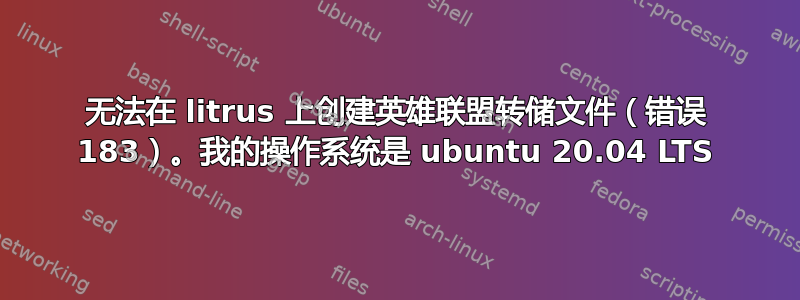
我玩了 LoL 大约一个星期,然后一天早上我醒来,登录页面显示“无法创建转储文件(错误 183)”。我稍微了解一下错误 183,即无法创建已存在的新文件夹。这意味着我有此文件的旧损坏版本,它会覆盖创建新转储文件的尝试。我尝试重新安装 league、重新安装 lutris、重新安装 wine。我会在 wine 版本之间切换,每次都使用不同的 wine 版本重新安装游戏。我真的搞不懂。我做了所有这些尝试,试图摆脱损坏的转储文件,因为我相信这是问题所在。如果这不是问题所在,或者我做错了什么,请告诉我。谢谢!
当我从 Litrus 运行游戏时,我收到以下日志:
Running gamemoderun /home/nicholas/.local/share/lutris/runners/wine/lutris-lol-5.5-2-x86_64/bin/wine /home/nicholas/Games/league-of-legends/drive_c/Riot Games/League of Legends/LeagueClient.exe --locale=en_US
Initial process has started with pid 19760
Start monitoring process.
ERROR: ld.so: object '/usr/$LIB/libgamemodeauto.so.0' from LD_PRELOAD cannot be preloaded (cannot open shared object file): ignored.
ERROR: ld.so: object '/usr/$LIB/libgamemodeauto.so.0' from LD_PRELOAD cannot be preloaded (cannot open shared object file): ignored.
ERROR: ld.so: object '/usr/$LIB/libgamemodeauto.so.0' from LD_PRELOAD cannot be preloaded (cannot open shared object file): ignored.
ERROR: ld.so: object '/usr/$LIB/libgamemodeauto.so.0' from LD_PRELOAD cannot be preloaded (cannot open shared object file): ignored.
ERROR: ld.so: object '/usr/$LIB/libgamemodeauto.so.0' from LD_PRELOAD cannot be preloaded (cannot open shared object file): ignored.
ERROR: ld.so: object '/usr/$LIB/libgamemodeauto.so.0' from LD_PRELOAD cannot be preloaded (cannot open shared object file): ignored.
ERROR: ld.so: object '/usr/$LIB/libgamemodeauto.so.0' from LD_PRELOAD cannot be preloaded (cannot open shared object file): ignored.
000000.000| OKAY| Running from cwd 'C:\Riot Games\League of Legends'.
000000.000| ALWAYS| Application Version:11.5.361.5971 - CL:3615971 - Build Date:Feb 26 2021 - Build Time:16:06:51
000000.000| OKAY| Initial working directory: "C:\Riot Games\League of Legends"
000000.000| OKAY| Current process: "C:\Riot Games\League of Legends\LeagueClient.exe"
000000.000| OKAY| Command line arguments:
--locale=en_US
000000.001| OKAY| Enabling Data API Dradis collection with endpoint: https://ekg.riotgames.com/messages
000000.006| ALWAYS| The following message is prepared to be sent to dradis:
Event Name: riot__rclient__event
common.os_platform: Windows
common.application_name: LeagueClient
common.application_version: 11.5.361.5971
common.cef_version: 74.1.19+gb62bacf+chromium-74.0.3729.157
common.installation_id: vH5wPA==
common.locale: en_US
common.os_version_major: 10
common.machine_id: 0Dmgxjz3UkiNFk60kXlQxg==
common.os_edition: Ultimate N, x64
common.os_version_minor:
common.region: NA
common.session_id: 49c23bc0-d267-3248-b8f7-96649b66c964
event_name: startup
crash_reporter: crashpad
000000.006| ALWAYS| Queued Dradis event to be sent.
000000.006| ALWAYS| Direct Launch enabled for league_of_legends.live in environment 'live' for app path 'C:\Riot Games\League of Legends\LeagueClient.exe' and install dir 'C:\Riot Games\League of Legends'
000000.006| ALWAYS| Found associated Riot Client install (c:/Riot Games/Riot Client/RiotClientServices.exe)
000000.040| OKAY| Launched Riot Client with process 57
000000.040| ALWAYS| Riot Client started. Exiting with the expectation of being restarted (ExitForDirectLaunch).
000005.459| OKAY| EventCollector: 0 events remaining after thread join
000005.459| OKAY| Shut down EventCollector in 455 milliseconds
Initial process has exited (return code: 0)
ERROR: ld.so: object '/usr/$LIB/libgamemodeauto.so.0' from LD_PRELOAD cannot be preloaded (cannot open shared object file): ignored.
ERROR: ld.so: object '/usr/$LIB/libgamemodeauto.so.0' from LD_PRELOAD cannot be preloaded (cannot open shared object file): ignored.
ERROR: ld.so: object '/usr/$LIB/libgamemodeauto.so.0' from LD_PRELOAD cannot be preloaded (cannot open shared object file): ignored.
ERROR: ld.so: object '/usr/$LIB/libgamemodeauto.so.0' from LD_PRELOAD cannot be preloaded (cannot open shared object file): ignored.
ERROR: ld.so: object '/usr/$LIB/libgamemodeauto.so.0' from LD_PRELOAD cannot be preloaded (cannot open shared object file): ignored.
Monitored process exited.
All monitored processes have exited.
Exit with returncode 0
跑步:sudo sh -c 'sysctl -w abi.vsyscall32=0' && lutris


