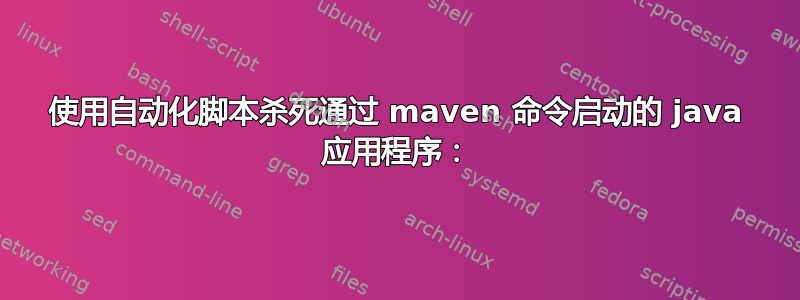
环境规格:
- 操作系统:Ubuntu 20.04
- Java 版本:1.8
- Maven 版本:3.6
我正在构建一个脚本,该脚本将使用 maven 命令启动和停止所有 java 服务。我需要使用 maven 命令来执行此操作,因为我想获取应用程序的最新版本。
我有服务A、服务B 和服务C。
我已经创建了一个启动服务的脚本。但我卡在了停止由 maven 命令启动的服务的部分。下面是脚本。
#!/usr/bin/env bash
ACTION="$1"
directories=('serviceA'
'serviceB'
'serviceC'
)
commands=('mvn compile exec:java -Dexec.mainClass="pakcage.ServiceAApp"'
'mvn compile exec:java -Dexec.mainClass="package.ServiceBApp"'
'mvn compile exec:java -Dexec.mainClass="pakcage.ServiceCApp"')
if [[ $ACTION == "start" ]]
then
#Starting all the service logic
printf "Starting ... \n"
for ((i=0; i<${#directories[@]}; ++i))
do
cd ${directories[$i]}
eval ${commands[$i]}
done
printf "\nFinished the operation of starting the core services. \n"
exit 0
#end of starting all the service
elif [[ $ACTION == "stop" ]]
then
#stopping all the service logic
printf "Stopping ..."
# WHAT TO DO HERE
printf "\nFinished the operation of stopping the core services. \n"
exit 0
#end of stopping all the services
else
printf "\nPass the argument 'start' for starting all the core services or the 'stop' argument for stopping all the core services \n"
exit 1
fi
答案1
我通过使用命令解决了这个问题nohup,该命令即使在退出终端后仍保持程序运行。下面是命令:
service='ServiceA'
command='mvn compile exec:java -Dexec.mainClass="pakcage.ServiceAApp"'
echo service | | xargs -L 1 -I {} sh -c "cd '{}'; echo 'Changed directory to' '{}'; nohup ${commands} > $HOME/logs/${service}.log 2>&1 & echo \$! > $HOME/pids/${service}.pid; "
我将日志重定向到.log文件中,并将启动的进程的 pid 保存在.pid文件中。
如果我想关闭所有启动的进程,我会读取所有.pid文件并终止它们,如下所示:
s $HOME/pids | xargs -L 1 -I {} sh -c " pkill -F $HOME/pids/'{}' ; echo 'Stopping service:' {} | sed 's/\.[^.]*$//'; echo ''; "
以下是整个脚本:
#!/usr/bin/env bash
ACTION="$1"
directories=('serviceA'
'serviceB'
'serviceC'
)
filenames=('serviceA'
'serviceB'
'serviceC'
)
commands=('mvn compile exec:java -Dexec.mainClass="pakcage.ServiceAApp"'
'mvn compile exec:java -Dexec.mainClass="package.ServiceBApp"'
'mvn compile exec:java -Dexec.mainClass="pakcage.ServiceCApp"')
if [[ -d $HOME/logs ]]
then
#Directory Exists
echo "Directory logs exits"
else
mkdir $HOME/logs
echo "Directory logs created in $HOME"
fi
if [[ -d $HOME/pids ]]
then
#Directory Exists
echo "Directory pids exits"
else
mkdir $HOME/pids
echo "Directory pids created in $HOME"
fi
if [[ $ACTION == "start" ]]
then
#Starting all the service logic
printf "Starting ... \n"
for ((i=0; i<${#directories[@]}; ++i))
do
printf "\n"
echo "${directories[$i]}" | xargs -L 1 -I {} sh -c "cd '{}'; echo 'Changed directory to' '{}'; nohup ${commands[$i]} > $HOME/logs/${filenames[$i]}.log 2>&1 & echo \$! > $HOME/pids/${filenames[$i]}.pid; "
printf "Starting ${filenames[$i]} service. Check logs for more information in path: $HOME/logs/${filenames[$i]}.log \n"
sleep 5s
done
printf "\nFinished the operation of starting the core services. \n"
exit 0
#end of starting all the service
elif [[ $ACTION == "stop" ]]
then
#stopping all the service logic
printf "Stopping ..."
ls $HOME/pids | xargs -L 1 -I {} sh -c " pkill -F $HOME/pids/'{}' ; echo 'Stopping service:' {} | sed 's/\.[^.]*$//'; echo ''; "
printf "\nFinished the operation of stopping the core services. \n"
exit 0
#end of stopping all the services
else
printf "\nPass the argument 'start' for starting all the core services or the 'stop' argument for stopping all the core services \n"
exit 1
fi


