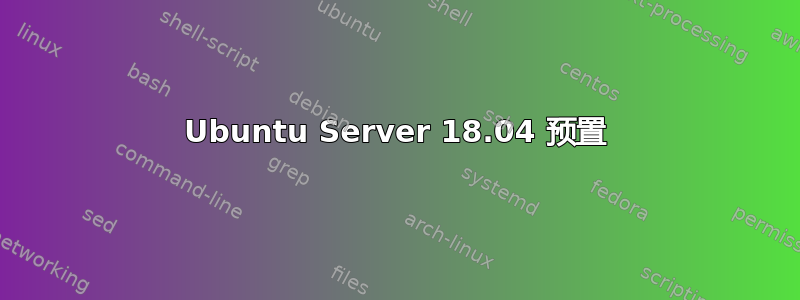
我想创建一个预置文件,它将自动选择磁盘(/dev/nvme0n1 或 /dev/sda1)并创建分区,无需批准。
到目前为止,它已经检测到磁盘,但我需要选择“是”,然后,我需要为分区(附加图像)选择“是”。
# -------- Partitioning --------
d-i partman/unmount_active boolean true
d-i partman-auto/disk string /dev/sda
d-i partman-auto/method string regular
d-i partman-auto/choose_recipe select atomic
d-i partman-partitioning/confirm_write_new_label boolean true
d-i partman/choose_partition select finish
d-i partman/confirm boolean true
d-i partman/confirm_nooverwrite boolean true
d-i partman-auto/method string crypto
d-i partman-crypto/passphrase password Trax2020
d-i partman-crypto/passphrase-again password Trax2020
d-i partman-auto-lvm/guided_size string max
# grub boot loader
d-i grub-installer/only_debian boolean true
d-i grub-installer/with_other_os boolean true
图片:
(图片超过2M,所以无法上传到这里)
答案1
如果您想知道导致用户交互的确切 debconf 选项,请将其添加DEBCONF_DEBUG=5到内核启动参数。 这将导致 debconf 打印有关每个变量的当前设置以及每个包的安装脚本的进度的更多详细信息。debconf 日志将会在安装程序syslog文件中并打印在Alt-F4终端上。
当安装程序停止提示您时,点击Alt-F4(使用Alt-F1返回主安装程序终端),缺失的设置应该打印在屏幕底部,看起来像
debconf: --> GET partman-partitioning/default_label
如果我不得不猜测,你可能错过了一个标签选项。我的预置包括这些
d-i partman-partitioning/choose_label string gpt
d-i partman-partitioning/confirm_write_new_label boolean true
d-i partman-partitioning/default_label string gpt


