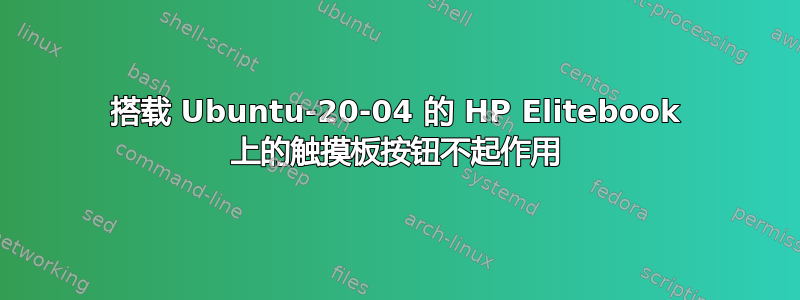
我在 HP Elitebook 850 G7 上安装了 Windows 10 和 Ubuntu 20.04,在 Ubuntu 中我注意到了一些奇怪的事情。虽然触摸板通常可以使用,但两个额外的按钮却不能用。
我发现了很多关于触摸板完全不起作用的答案,但就我而言,只有两个额外的按钮不起作用。
下面是 的一些输出xinput。它列出了两个名为 的设备SYNA30B4,我怀疑是触摸板和额外的按钮。
user@host:~$ xinput
⎡ Virtual core pointer id=2 [master pointer (3)]
⎜ ↳ Virtual core XTEST pointer id=4 [slave pointer (2)]
⎜ ↳ SYNA30B4:00 06CB:CE09 Mouse id=12 [slave pointer (2)]
⎜ ↳ SYNA30B4:00 06CB:CE09 Touchpad id=13 [slave pointer (2)]
⎜ ↳ Logitech USB Optical Mouse id=11 [slave pointer (2)]
⎣ Virtual core keyboard id=3 [master keyboard (2)]
↳ Virtual core XTEST keyboard id=5 [slave keyboard (3)]
↳ Power Button id=6 [slave keyboard (3)]
↳ Video Bus id=7 [slave keyboard (3)]
↳ Power Button id=8 [slave keyboard (3)]
↳ Sleep Button id=9 [slave keyboard (3)]
↳ HP HD Camera: HP HD Camera id=10 [slave keyboard (3)]
↳ Intel HID events id=14 [slave keyboard (3)]
↳ Intel HID 5 button array id=15 [slave keyboard (3)]
↳ AT Translated Set 2 keyboard id=16 [slave keyboard (3)]
↳ HP Wireless hotkeys id=17 [slave keyboard (3)]
↳ HP WMI hotkeys id=18 [slave keyboard (3)]
user@host:~$ xinput list-props 12
Device 'SYNA30B4:00 06CB:CE09 Mouse':
Device Enabled (174): 1
Coordinate Transformation Matrix (176): 1.000000, 0.000000, 0.000000, 0.000000, 1.000000, 0.000000, 0.000000, 0.000000, 1.000000
libinput Natural Scrolling Enabled (312): 0
libinput Natural Scrolling Enabled Default (313): 0
libinput Scroll Methods Available (314): 0, 0, 1
libinput Scroll Method Enabled (315): 0, 0, 1
libinput Scroll Method Enabled Default (316): 0, 0, 1
libinput Button Scrolling Button (317): 2
libinput Button Scrolling Button Default (318): 2
libinput Middle Emulation Enabled (319): 0
libinput Middle Emulation Enabled Default (320): 0
libinput Accel Speed (321): 0.000000
libinput Accel Speed Default (322): 0.000000
libinput Accel Profiles Available (323): 1, 1
libinput Accel Profile Enabled (324): 1, 0
libinput Accel Profile Enabled Default (325): 1, 0
libinput Left Handed Enabled (326): 0
libinput Left Handed Enabled Default (327): 0
libinput Send Events Modes Available (297): 1, 0
libinput Send Events Mode Enabled (298): 0, 0
libinput Send Events Mode Enabled Default (299): 0, 0
Device Node (300): "/dev/input/event12"
Device Product ID (301): 1739, 52745
libinput Drag Lock Buttons (328): <no items>
libinput Horizontal Scroll Enabled (329): 1
user@host:~$ xinput list-props 13
Device 'SYNA30B4:00 06CB:CE09 Touchpad':
Device Enabled (174): 1
Coordinate Transformation Matrix (176): 1.000000, 0.000000, 0.000000, 0.000000, 1.000000, 0.000000, 0.000000, 0.000000, 1.000000
libinput Tapping Enabled (330): 1
libinput Tapping Enabled Default (331): 0
libinput Tapping Drag Enabled (332): 1
libinput Tapping Drag Enabled Default (333): 1
libinput Tapping Drag Lock Enabled (334): 0
libinput Tapping Drag Lock Enabled Default (335): 0
libinput Tapping Button Mapping Enabled (336): 1, 0
libinput Tapping Button Mapping Default (337): 1, 0
libinput Natural Scrolling Enabled (312): 0
libinput Natural Scrolling Enabled Default (313): 0
libinput Disable While Typing Enabled (338): 1
libinput Disable While Typing Enabled Default (339): 1
libinput Scroll Methods Available (314): 1, 1, 0
libinput Scroll Method Enabled (315): 1, 0, 0
libinput Scroll Method Enabled Default (316): 1, 0, 0
libinput Click Methods Available (340): 1, 1
libinput Click Method Enabled (341): 1, 0
libinput Click Method Enabled Default (342): 1, 0
libinput Middle Emulation Enabled (319): 0
libinput Middle Emulation Enabled Default (320): 0
libinput Accel Speed (321): 0.000000
libinput Accel Speed Default (322): 0.000000
libinput Left Handed Enabled (326): 0
libinput Left Handed Enabled Default (327): 0
libinput Send Events Modes Available (297): 1, 1
libinput Send Events Mode Enabled (298): 0, 0
libinput Send Events Mode Enabled Default (299): 0, 0
Device Node (300): "/dev/input/event13"
Device Product ID (301): 1739, 52745
libinput Drag Lock Buttons (328): <no items>
libinput Horizontal Scroll Enabled (329): 1
user@host:~$ xinput list-props 15
Device 'Intel HID 5 button array':
Device Enabled (174): 1
Coordinate Transformation Matrix (176): 1.000000, 0.000000, 0.000000, 0.000000, 1.000000, 0.000000, 0.000000, 0.000000, 1.000000
libinput Send Events Modes Available (297): 1, 0
libinput Send Events Mode Enabled (298): 0, 0
libinput Send Events Mode Enabled Default (299): 0, 0
Device Node (300): "/dev/input/event9"
Device Product ID (301): 0, 0
user@host:~$
答案1
我已经使用较新的 Linux 内核解决了该问题。
该问题已已解决在 Linux 5.10 内核中。但是,我的初始安装包含Linux-oem-20.04内核包。该包基于 Linux 5.6.* 内核。
我已经改为Linux-oem-20.04b内核包,基于 Linux 5.10 内核。安装新内核包并重新启动后,触控板按钮可正常工作。


