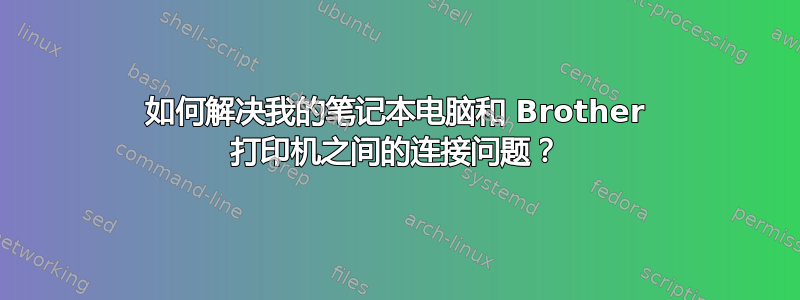
Brother HL-L2305w 激光打印机,适用于 CUPS
操作系统:Ubuntu 20.04.2 LTS,64 位
GNOME:3.36.8
使用linux-brprinter-installer-2.2.2-2安装驱动程序。
打印机和笔记本电脑连接到同一个 WiFi SSID 网络。可以直接从打印机进行测试打印,但不能从笔记本电脑进行测试打印。
注意:此打印机之前已连接到 Windows 机器,一次测试打印表明 Windows 驱动程序仍已安装。
$ avahi-discover
Browsing domain 'local' on -1.-1 ...
Browsing for services of type '_http._tcp' in domain 'local' on 3.0 ...
Browsing for services of type '_ipp._tcp' in domain 'local' on 3.0 ...
Browsing for services of type '_printer._tcp' in domain 'local' on 3.0 ...
Browsing for services of type '_pdl-datastream._tcp' in domain 'local' on 3.0 ...
Found service 'Brother HL-L2305 series' of type '_http._tcp' in domain 'local' on 3.0.
Found service 'Brother HL-L2305 series' of type '_ipp._tcp' in domain 'local' on 3.0.
Found service 'Brother HL-L2305 series' of type '_printer._tcp' in domain 'local' on 3.0.
Found service 'Brother HL-L2305 series' of type '_pdl-datastream._tcp' in domain 'local' on 3.0.
$ avahi-browse -rt _ipp._tcp
+ wlo1 IPv4 Brother HL-L2305 series Internet Printer local
Failed to resolve service 'Brother HL-L2305 series' of type '_ipp._tcp' in domain 'local': Timeout reached
最近的 dmesg:https://pastebin.com/gS2CQq0f
看来笔记本电脑和打印机无法“看到”对方,因此无法从笔记本电脑进行打印。解决方案?
答案1
@user68186 推荐本指南让我找到了解决方案。特别是,通过“查找网络打印机”功能添加打印机的 IP 地址很管用!非常感谢!:)


