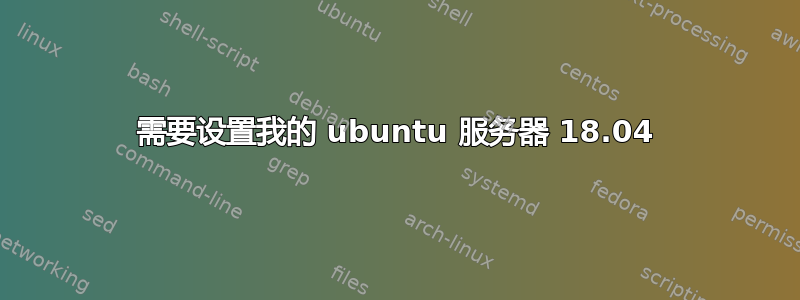
我想为我的 ubuntu 服务器 18.04 设置一个静态 IP 192.168.0.225,你能告诉我应该在 00-installer-config.yaml 文件中输入什么吗?谢谢
这有帮助吗?
root@unbuntuserver2://etc# ifconfig
ens3: flags=4163<UP,BROADCAST,RUNNING,MULTICAST> mtu 1500
inet 192.168.0.210 netmask 255.255.255.0 broadcast 192.168.0.255
inet6 fe80::5054:ff:fef8:f9aa prefixlen 64 scopeid 0x20<link>
ether 52:54:00:f8:f9:aa txqueuelen 1000 (Ethernet)
RX packets 654103 bytes 234703817 (234.7 MB)
RX errors 0 dropped 41 overruns 0 frame 0
TX packets 53799 bytes 21638774 (21.6 MB)
TX errors 0 dropped 0 overruns 0 carrier 0 collisions 0
lo: flags=73<UP,LOOPBACK,RUNNING> mtu 65536
inet 127.0.0.1 netmask 255.0.0.0
inet6 ::1 prefixlen 128 scopeid 0x10<host>
loop txqueuelen 1000 (Local Loopback)
RX packets 765 bytes 775782 (775.7 KB)
RX errors 0 dropped 0 overruns 0 frame 0
TX packets 765 bytes 775782 (775.7 KB)
TX errors 0 dropped 0 overruns 0 carrier 0 collisions 0
virbr0: flags=4099<UP,BROADCAST,MULTICAST> mtu 1500
inet 192.168.122.1 netmask 255.255.255.0 broadcast 192.168.122.255
ether 52:54:00:95:ab:d2 txqueuelen 1000 (Ethernet)
RX packets 0 bytes 0 (0.0 B)
RX errors 0 dropped 0 overruns 0 frame 0
TX packets 0 bytes 0 (0.0 B)
TX errors 0 dropped 0 overruns 0 carrier 0 collisions 0
....是的,我可以在我的路由器上保留 192.168.0.225。


