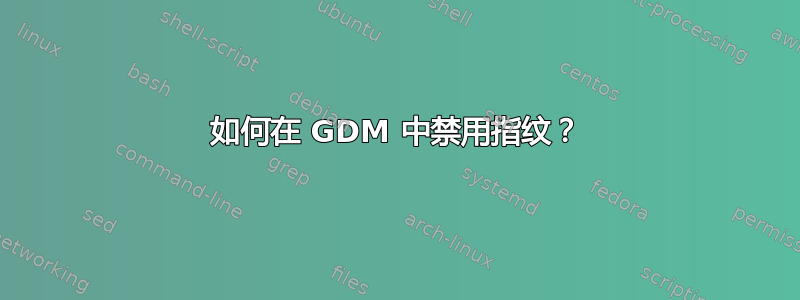
我成功使用了指纹,并且集成得很好,但是对于解密,它在初始登录时没有帮助。所以我想禁用 GDM 登录。但是我找不到关于如何做到这一点的明确描述。
看起来有一些像这样的过时的描述,但是这些都不起作用:
https://help.gnome.org/admin/system-admin-guide/stable/login-fingerprint.html.en http://www.thinkwiki.org/wiki/How_to_enable_integrated_fingerprint_reader_with_fprint
对于 /etc/gdm3/custom.conf 我找不到选项。
Ubuntu 20.04.2 LTS,gdm3/focal-updates,现为 3.36.3-0ubuntu0.20.04.3
PS:此外,还有几个可用于 gdm 的 pam 模块(也与 fingerpint 相关),但我想避免在那里进行调整。
答案1
您可以运行gsettings set org.gnome.login-screen enable-fingerprint-authentication false(根据https://help.gnome.org/admin/system-admin-guide/stable/login-fingerprint.html.en),但这也会影响锁屏。
答案2
您不想触碰 pam 文件,但因为其他人会发现这个问题,他们可能会发现我的做法很有用。
使用风险自负,我不明白 gdm 配置究竟如何使用,以及为什么有一个单独的指纹配置。
这是我在 Debian Gnome 上所做的。应该适用于 ubuntu。
跑步
sudo pam-auth-update
转到/etc/pam.d。要在此处编辑内容,您需要 sudo。
sudo cp common-auth common-auth-nofinger
现在启用手指槽 pam
sudo pam-auth-update
编辑前备份文件:
sudo cp gdm-password gdm-password.bkp
sudo cp gdm-fingerprint gdm-fingerprint.bkp
和gdm-password是gdm-fingerprintgnome 登录使用的。因此我们希望它们使用common-auth已禁用 pam 中的旧配置(这就是我们复制并重命名它的原因)。
在gdm-password文件中替换@include common-auth为@include common-auth-nofinger
我们还将重定向gdm-fingerprint至,gdm-password以使其实际上相同。
注释掉所有行gdm-fingerprint或者删除它们然后添加以下内容:
# In order to disable the fingerprint from the gnome login I commented
# out all the config and redirected logic to be same ass password
@include gmd-password
要恢复,请使用备份文件。我认为所有这些更改可能会在系统升级时重置。



