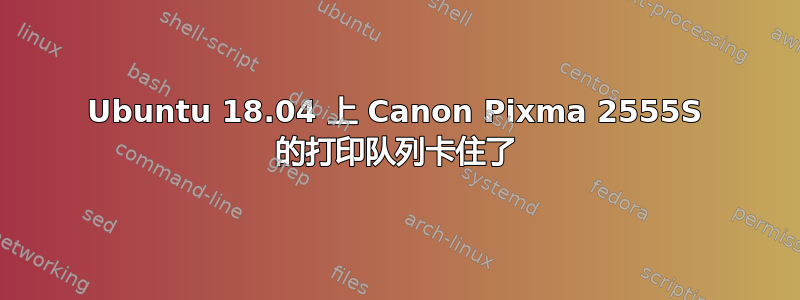
我尝试了很多方法都没能让我打印机正常工作。总结:很久以前(3 个月前),我的打印机 Canon Pixma MG2555S 在我的笔记本电脑上使用 Ubuntu 18.04 时运行良好。打印和扫描。我切换到 Ubuntu 20.04,我需要进行大量搜索才能让我的打印机重新工作。一周后它不再工作,也没有找到解决方案。我在法语论坛上寻求帮助,除了我已经尝试过的教程或命令之外没有更多的提示,没有更好的结果。
所以我又换回了 Ubuntu 18.04,对 20.04 不满意,不仅仅是因为打印混乱。而且现在我的打印机无法工作,即使在 18.04 上,耶!
以下是我到目前为止尝试过的方法,但没有结果:
添加存储库
add-apt-repository -ry ppa:michael-gruz/canon升级并添加精确驱动程序 Pixma MG2555S清洗杯子并再次安装杯子
删除 ippusbxd
我相信以下命令的结果可以开始诊断:
lsusb
Bus 002 Device 001: ID 1d6b:0003 Linux Foundation 3.0 root hub
Bus 001 Device 006: ID 25a7:fa10
Bus 001 Device 005: ID 0bda:57b5 Realtek Semiconductor Corp.
Bus 001 Device 004: ID 0a12:0001 Cambridge Silicon Radio, Ltd Bluetooth Dongle (HCI mode)
Bus 001 Device 008: ID 04a9:176d Canon, Inc. PIXMA MG2550
Bus 001 Device 001: ID 1d6b:0002 Linux Foundation 2.0 root hub
lpinfo -v
network beh
file cups-brf:/
network ipps
network ipp
network https
network socket
network lpd
network http
lpstat -t
scheduler is running
no system default destination
matériel pour MG2500 : usb://Canon/MG2500%20series?serial=2D9A38&interface=1
MG2500 accepte des requêtes depuis jeu. 08 avr lpstat -o
MG2500-12 franswa 1024 jeu. 08 avril 2021 14:41:05 CESTil 2021 14:41:05 CEST
printer MG2500 now printing MG2500-12. enabled since jeu. 08 avril 2021 14:41:05 CEST
Sending data to printer.
MG2500-12 franswa 1024 jeu. 08 avril 2021 14:41:05 CEST
法语中的两行翻译是 MG2500 的设备:usb://Canon/MG2500%20series?serial=2D9A38&interface=1 MG2500 自 4 月 8 日星期四起接受请求......
有什么可以帮忙的? 谨致问候


