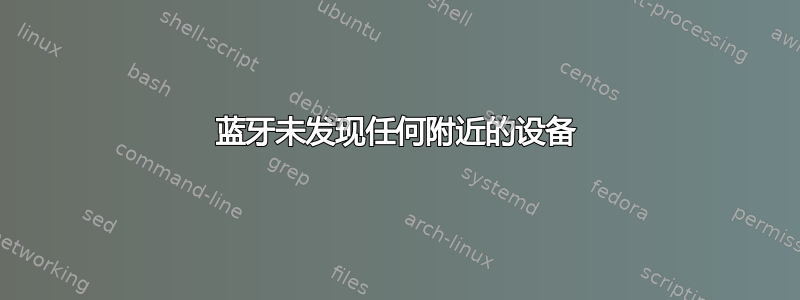
这是我尝试运行此命令时得到的结果:
dmesg | grep -i 'blue'
[ 15.207462] Bluetooth: Core ver 2.22
[ 15.207500] Bluetooth: HCI device and connection manager initialized
[ 15.207504] Bluetooth: HCI socket layer initialized
[ 15.207506] Bluetooth: L2CAP socket layer initialized
[ 15.207509] Bluetooth: SCO socket layer initialized
[ 16.680022] Bluetooth: hci0: BCM: chip id 70
[ 16.681193] Bluetooth: hci0: BCM: features 0x06
[ 16.697041] Bluetooth: hci0: Stryker
[ 16.697047] Bluetooth: hci0: BCM43142A0 (001.001.011) build 0000
[ 16.932675] Bluetooth: hci0: BCM: firmware Patch file not found, tried:
[ 16.932681] Bluetooth: hci0: BCM: 'brcm/BCM43142A0-0a5c-21d7.hcd'
[ 16.932684] Bluetooth: hci0: BCM: 'brcm/BCM-0a5c-21d7.hcd'
[ 18.962893] Bluetooth: hci0: command 0x1003 tx timeout
[ 18.964047] Bluetooth: hci0: unexpected event for opcode 0x1003
[ 35.728986] Bluetooth: BNEP (Ethernet Emulation) ver 1.3
[ 35.728988] Bluetooth: BNEP filters: protocol multicast
[ 35.728992] Bluetooth: BNEP socket layer initialized
[ 38.802234] Bluetooth: hci0: command 0x1003 tx timeout
[ 38.803057] Bluetooth: hci0: unexpected event for opcode 0x1003
[ 157.117857] Bluetooth: RFCOMM TTY layer initialized
[ 157.117866] Bluetooth: RFCOMM socket layer initialized
[ 157.117874] Bluetooth: RFCOMM ver 1.11
[ 1203.836728] Bluetooth: hci0: urb 000000003f75a935 failed to resubmit (2)
[ 1226.691458] Bluetooth: hci0: BCM: chip id 70
[ 1226.692517] Bluetooth: hci0: BCM: features 0x06
[ 1226.708496] Bluetooth: hci0: Stryker
[ 1226.708504] Bluetooth: hci0: BCM43142A0 (001.001.011) build 0000
[ 1226.709489] Bluetooth: hci0: BCM: firmware Patch file not found, tried:
[ 1226.709493] Bluetooth: hci0: BCM: 'brcm/BCM43142A0-0a5c-21d7.hcd'
[ 1226.709495] Bluetooth: hci0: BCM: 'brcm/BCM-0a5c-21d7.hcd'
[ 1228.733520] Bluetooth: hci0: command 0x1003 tx timeout
[ 1228.734487] Bluetooth: hci0: unexpected event for opcode 0x1003
(任何帮助都值得感激)。蓝牙可以工作,但检测不到任何设备。
答案1
我找到了解决方案。
我只需要下载一个驱动程序并将其放在所需的文件夹中。
这是我点击的链接:蓝牙未发现任何设备 - Dell XPS 13 (16.04)
希望它对你有帮助:)。


