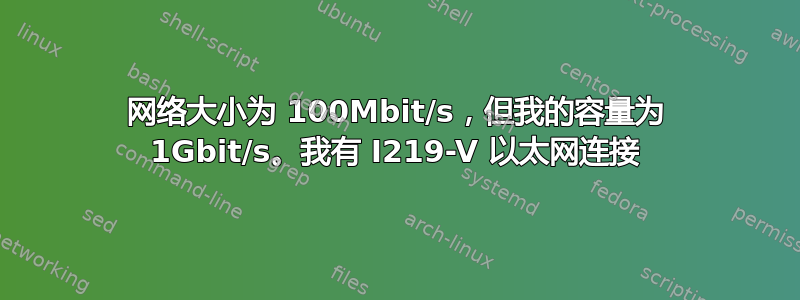
我的网络大小是100Mbit/s,我想将其更改为1Gbit/s,因为我的容量是1Gbit/s。
*-network
description: Ethernet interface
product: Ethernet Connection (7) I219-V
vendor: Intel Corporation
physical id: 1f.6
bus info: pci@0000:00:1f.6
logical name: eno1
version: 10
serial: 04:92:26:c1:64:79
size: 100Mbit/s
capacity: 1Gbit/s
width: 32 bits
clock: 33MHz
capabilities: pm msi bus_master cap_list ethernet physical tp 10bt 10bt-fd 100bt 100bt-fd 1000bt-fd autonegotiation
configuration: autonegotiation=on broadcast=yes driver=e1000e driverversion=3.2.6-k duplex=full firmware=0.5-4 ip=192.168.0.23 latency=0 link=yes multicast=yes port=twisted pair speed=100Mbit/s
resources: irq:128 memory:a0500000-a051ffff
我尝试安装驱动程序https://downloadcenter.intel.com/download/15817,但我发现一个错误。当我运行的时候
make install,发生了这个错误:
*** 目标内核已启用 CONFIG_MODULE_SIG_ALL,但 *** 找不到签名密钥。此版本已 *** 禁用模块签名。
答案1
您的电缆似乎符合 802.3u 标准:100mb 需要 2 对双绞线。对于千兆位,您需要 4 对双绞线,如 802.3ab 中所定义。
因此这可以归结为以下接线:
- 100BASE-TX 100Mb/s 802.3u 2 对:引脚 1、2、3、6
- 1000BASE-T 1000Mb/s 802.3ab 4 对:引脚 1、2、3、4、5、6、7、8
检查电缆接线


