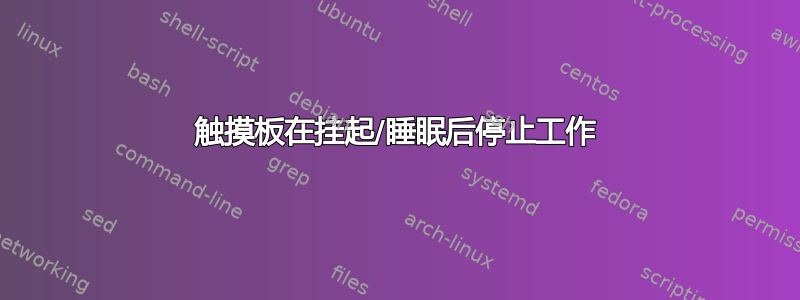
本周早些时候安装了 Ubuntu 20.04,但在从挂起状态唤醒后,我仍然无法让触摸板工作。
我可以确认,触摸板在完全关闭后将再次工作(重新启动不起作用)。
奇怪的是,当我尝试重新启动(触摸板不工作)并进入 BIOS,然后启动 ubuntu(根本没有关机)时,触摸板又恢复工作了。
但是在休眠状态下,触摸板在唤醒后可以正常工作,但我确实没有太多时间等待休眠处理时间......它比挂起时间长得多。
在 Windows 中,触摸板工作正常......这似乎与 Linux 驱动程序有关。
我尝试过其他人的建议,例如 触摸板停止工作 20.04 我从 reddit 上找到了其他一些,但是都没有用。
如果我能让触摸板和睡眠模式像休眠模式一样协同工作的话,我将非常感激。
以下是 T480 的一些详细信息:
lspci
00:00.0 Host bridge: Intel Corporation Xeon E3-1200 v6/7th Gen Core Processor Host Bridge/DRAM Registers (rev 08)
00:02.0 VGA compatible controller: Intel Corporation UHD Graphics 620 (rev 07)
00:04.0 Signal processing controller: Intel Corporation Xeon E3-1200 v5/E3-1500 v5/6th Gen Core Processor Thermal Subsystem (rev 08)
00:08.0 System peripheral: Intel Corporation Xeon E3-1200 v5/v6 / E3-1500 v5 / 6th/7th/8th Gen Core Processor Gaussian Mixture Model
00:14.0 USB controller: Intel Corporation Sunrise Point-LP USB 3.0 xHCI Controller (rev 21)
00:14.2 Signal processing controller: Intel Corporation Sunrise Point-LP Thermal subsystem (rev 21)
00:16.0 Communication controller: Intel Corporation Sunrise Point-LP CSME HECI #1 (rev 21)
00:1c.0 PCI bridge: Intel Corporation Sunrise Point-LP PCI Express Root Port #1 (rev f1)
00:1c.6 PCI bridge: Intel Corporation Sunrise Point-LP PCI Express Root Port #7 (rev f1)
00:1d.0 PCI bridge: Intel Corporation Sunrise Point-LP PCI Express Root Port #9 (rev f1)
00:1d.2 PCI bridge: Intel Corporation Sunrise Point-LP PCI Express Root Port #11 (rev f1)
00:1f.0 ISA bridge: Intel Corporation Sunrise Point LPC Controller/eSPI Controller (rev 21)
00:1f.2 Memory controller: Intel Corporation Sunrise Point-LP PMC (rev 21)
00:1f.3 Audio device: Intel Corporation Sunrise Point-LP HD Audio (rev 21)
00:1f.4 SMBus: Intel Corporation Sunrise Point-LP SMBus (rev 21)
00:1f.6 Ethernet controller: Intel Corporation Ethernet Connection (4) I219-LM (rev 21)
01:00.0 3D controller: NVIDIA Corporation GP108M [GeForce MX150] (rev a1)
03:00.0 Network controller: Intel Corporation Wireless 8265 / 8275 (rev 78)
04:00.0 PCI bridge: Intel Corporation JHL6240 Thunderbolt 3 Bridge (Low Power) [Alpine Ridge LP 2016] (rev 01)
05:00.0 PCI bridge: Intel Corporation JHL6240 Thunderbolt 3 Bridge (Low Power) [Alpine Ridge LP 2016] (rev 01)
05:01.0 PCI bridge: Intel Corporation JHL6240 Thunderbolt 3 Bridge (Low Power) [Alpine Ridge LP 2016] (rev 01)
05:02.0 PCI bridge: Intel Corporation JHL6240 Thunderbolt 3 Bridge (Low Power) [Alpine Ridge LP 2016] (rev 01)
06:00.0 System peripheral: Intel Corporation JHL6240 Thunderbolt 3 NHI (Low Power) [Alpine Ridge LP 2016] (rev 01)
3c:00.0 USB controller: Intel Corporation JHL6240 Thunderbolt 3 USB 3.1 Controller (Low Power) [Alpine Ridge LP 2016] (rev 01)
3d:00.0 Non-Volatile memory controller: Toshiba Corporation Device 0116
lsusb
Bus 004 Device 001: ID 1d6b:0003 Linux Foundation 3.0 root hub
Bus 003 Device 001: ID 1d6b:0002 Linux Foundation 2.0 root hub
Bus 002 Device 002: ID 0bda:0316 Realtek Semiconductor Corp. USB3.0-CRW
Bus 002 Device 001: ID 1d6b:0003 Linux Foundation 3.0 root hub
Bus 001 Device 005: ID 06cb:009a Synaptics, Inc.
Bus 001 Device 004: ID 04f2:b604 Chicony Electronics Co., Ltd Integrated Camera (1280x720@30)
Bus 001 Device 002: ID 04f2:b613 Chicony Electronics Co., Ltd Integrated IR Camera
Bus 001 Device 006: ID 2a94:464d G2Touch Multi-Touch by G2TSP
Bus 001 Device 001: ID 1d6b:0002 Linux Foundation 2.0 root hub
xinput
Virtual core pointer id=2 [master pointer (3)]
⎜ ↳ Virtual core XTEST pointer id=4 [slave pointer (2)]
⎜ ↳ G2Touch Multi-Touch by G2TSP id=10 [slave pointer (2)]
⎜ ↳ SynPS/2 Synaptics TouchPad id=14 [slave pointer (2)]
⎜ ↳ TPPS/2 IBM TrackPoint id=15 [slave pointer (2)]
⎣ Virtual core keyboard id=3 [master keyboard (2)]
↳ Virtual core XTEST keyboard id=5 [slave keyboard (3)]
↳ Power Button id=6 [slave keyboard (3)]
↳ Video Bus id=7 [slave keyboard (3)]
↳ Video Bus id=8 [slave keyboard (3)]
↳ Sleep Button id=9 [slave keyboard (3)]
↳ Integrated IR Camera: Integrate id=11 [slave keyboard (3)]
↳ Integrated Camera: Integrated C id=12 [slave keyboard (3)]
↳ AT Translated Set 2 keyboard id=13 [slave keyboard (3)]
↳ ThinkPad Extra Buttons id=16 [slave keyboard (3)]
cat /proc/bus/input/devices
I: Bus=0019 Vendor=0000 Product=0003 Version=0000
N: Name="Sleep Button"
P: Phys=PNP0C0E/button/input0
S: Sysfs=/devices/LNXSYSTM:00/LNXSYBUS:00/PNP0C0E:00/input/input0
U: Uniq=
H: Handlers=kbd event0
B: PROP=0
B: EV=3
B: KEY=4000 0 0
I: Bus=0019 Vendor=0000 Product=0005 Version=0000
N: Name="Lid Switch"
P: Phys=PNP0C0D/button/input0
S: Sysfs=/devices/LNXSYSTM:00/LNXSYBUS:00/PNP0C0D:00/input/input1
U: Uniq=
H: Handlers=event1
B: PROP=0
B: EV=21
B: SW=1
I: Bus=0019 Vendor=0000 Product=0001 Version=0000
N: Name="Power Button"
P: Phys=LNXPWRBN/button/input0
S: Sysfs=/devices/LNXSYSTM:00/LNXPWRBN:00/input/input2
U: Uniq=
H: Handlers=kbd event2
B: PROP=0
B: EV=3
B: KEY=10000000000000 0
I: Bus=0011 Vendor=0001 Product=0001 Version=ab54
N: Name="AT Translated Set 2 keyboard"
P: Phys=isa0060/serio0/input0
S: Sysfs=/devices/platform/i8042/serio0/input/input3
U: Uniq=
H: Handlers=sysrq kbd event3 leds
B: PROP=0
B: EV=120013
B: KEY=402000000 3803078f800d001 feffffdfffefffff fffffffffffffffe
B: MSC=10
B: LED=7
I: Bus=0011 Vendor=0002 Product=0007 Version=01b1
N: Name="SynPS/2 Synaptics TouchPad"
P: Phys=isa0060/serio1/input0
S: Sysfs=/devices/platform/i8042/serio1/input/input5
U: Uniq=
H: Handlers=mouse0 event4
B: PROP=5
B: EV=b
B: KEY=e520 10000 0 0 0 0
B: ABS=660800011000003
I: Bus=0019 Vendor=17aa Product=5054 Version=4101
N: Name="ThinkPad Extra Buttons"
P: Phys=thinkpad_acpi/input0
S: Sysfs=/devices/platform/thinkpad_acpi/input/input7
U: Uniq=
H: Handlers=rfkill kbd event5
B: PROP=0
B: EV=33
B: KEY=10040 0 18040000 0 50000000000000 0 1701b02102004 c000280051115000 10e000000000000 0
B: MSC=10
B: SW=8
I: Bus=0011 Vendor=0002 Product=000a Version=0000
N: Name="TPPS/2 IBM TrackPoint"
P: Phys=synaptics-pt/serio0/input0
S: Sysfs=/devices/platform/i8042/serio1/serio2/input/input6
U: Uniq=
H: Handlers=mouse1 event6
B: PROP=21
B: EV=7
B: KEY=70000 0 0 0 0
B: REL=3
I: Bus=0019 Vendor=0000 Product=0006 Version=0000
N: Name="Video Bus"
P: Phys=LNXVIDEO/video/input0
S: Sysfs=/devices/LNXSYSTM:00/LNXSYBUS:00/PNP0A08:00/LNXVIDEO:00/input/input8
U: Uniq=
H: Handlers=kbd event7
B: PROP=0
B: EV=3
B: KEY=3e000b00000000 0 0 0
I: Bus=0019 Vendor=0000 Product=0006 Version=0000
N: Name="Video Bus"
P: Phys=LNXVIDEO/video/input0
S: Sysfs=/devices/LNXSYSTM:00/LNXSYBUS:00/PNP0A08:00/device:35/LNXVIDEO:01/input/input9
U: Uniq=
H: Handlers=kbd event8
B: PROP=0
B: EV=3
B: KEY=3e000b00000000 0 0 0
I: Bus=0003 Vendor=04f2 Product=b613 Version=0005
N: Name="Integrated IR Camera: Integrate"
P: Phys=usb-0000:00:14.0-5/button
S: Sysfs=/devices/pci0000:00/0000:00:14.0/usb1/1-5/1-5:1.0/input/input10
U: Uniq=
H: Handlers=kbd event9
B: PROP=0
B: EV=3
B: KEY=100000 0 0 0
I: Bus=0003 Vendor=04f2 Product=b604 Version=0027
N: Name="Integrated Camera: Integrated C"
P: Phys=usb-0000:00:14.0-8/button
S: Sysfs=/devices/pci0000:00/0000:00:14.0/usb1/1-8/1-8:1.0/input/input13
U: Uniq=
H: Handlers=kbd event10
B: PROP=0
B: EV=3
B: KEY=100000 0 0 0
I: Bus=0000 Vendor=0000 Product=0000 Version=0000
N: Name="HDA Intel PCH Mic"
P: Phys=ALSA
S: Sysfs=/devices/pci0000:00/0000:00:1f.3/sound/card0/input11
U: Uniq=
H: Handlers=event11
B: PROP=0
B: EV=21
B: SW=10
I: Bus=0000 Vendor=0000 Product=0000 Version=0000
N: Name="HDA Intel PCH Headphone"
P: Phys=ALSA
S: Sysfs=/devices/pci0000:00/0000:00:1f.3/sound/card0/input12
U: Uniq=
H: Handlers=event12
B: PROP=0
B: EV=21
B: SW=4
I: Bus=0000 Vendor=0000 Product=0000 Version=0000
N: Name="HDA Intel PCH HDMI/DP,pcm=3"
P: Phys=ALSA
S: Sysfs=/devices/pci0000:00/0000:00:1f.3/sound/card0/input14
U: Uniq=
H: Handlers=event13
B: PROP=0
B: EV=21
B: SW=140
I: Bus=0000 Vendor=0000 Product=0000 Version=0000
N: Name="HDA Intel PCH HDMI/DP,pcm=7"
P: Phys=ALSA
S: Sysfs=/devices/pci0000:00/0000:00:1f.3/sound/card0/input15
U: Uniq=
H: Handlers=event14
B: PROP=0
B: EV=21
B: SW=140
I: Bus=0000 Vendor=0000 Product=0000 Version=0000
N: Name="HDA Intel PCH HDMI/DP,pcm=8"
P: Phys=ALSA
S: Sysfs=/devices/pci0000:00/0000:00:1f.3/sound/card0/input16
U: Uniq=
H: Handlers=event15
B: PROP=0
B: EV=21
B: SW=140
I: Bus=0000 Vendor=0000 Product=0000 Version=0000
N: Name="HDA Intel PCH HDMI/DP,pcm=9"
P: Phys=ALSA
S: Sysfs=/devices/pci0000:00/0000:00:1f.3/sound/card0/input17
U: Uniq=
H: Handlers=event16
B: PROP=0
B: EV=21
B: SW=140
I: Bus=0000 Vendor=0000 Product=0000 Version=0000
N: Name="HDA Intel PCH HDMI/DP,pcm=10"
P: Phys=ALSA
S: Sysfs=/devices/pci0000:00/0000:00:1f.3/sound/card0/input18
U: Uniq=
H: Handlers=event17
B: PROP=0
B: EV=21
B: SW=140
I: Bus=0003 Vendor=2a94 Product=464d Version=0111
N: Name="G2Touch Multi-Touch by G2TSP"
P: Phys=usb-0000:00:14.0-10/input0
S: Sysfs=/devices/pci0000:00/0000:00:14.0/usb1/1-10/1-10:1.0/0003:2A94:464D.0001/input/input20
U: Uniq=
H: Handlers=mouse2 event18
B: PROP=2
B: EV=1b
B: KEY=400 0 0 0 0 0
B: ABS=260800000000003
B: MSC=20
答案1
我在安装了 kubuntu 22.04 的联想笔记本电脑上遇到了同样的问题。挂起/休眠后,触摸板关闭了。
对我有用的是禁用和启用 xinput;
xinput disable 'SynPS/2 Synaptics TouchPad' && xinput enable 'SynPS/2 Synaptics TouchPad'
(我从 的输出中得到了你的触摸板xinput list)
如果这会重新启动你的触摸板,你可以在脚本中添加命令,让它在睡眠后自动执行;这个答案帮助我让这样的脚本正常工作从 sleep.d 中的脚本执行 xinput
希望这可以帮助!
答案2
以上方法对我不起作用(我有一台 ThinkPad L440)。如果您查看 dmesg,您可能会看到一些 rmi 错误(看起来像是 IRQ 读取的内核错误)。
执行以下操作来修复恢复后的触摸板:
rmmod rmi_smbus && modprobe rmi_smbus
创建 systemctl 服务来自动进行此修复:
[Unit]
Description=Run command on resume
After=suspend.target
[Service]
User=root
Type=simple
ExecStart=/bin/bash -c "rmmod rmi_smbus && modprobe rmi_smbus"
[Install]
WantedBy=suspend.target


