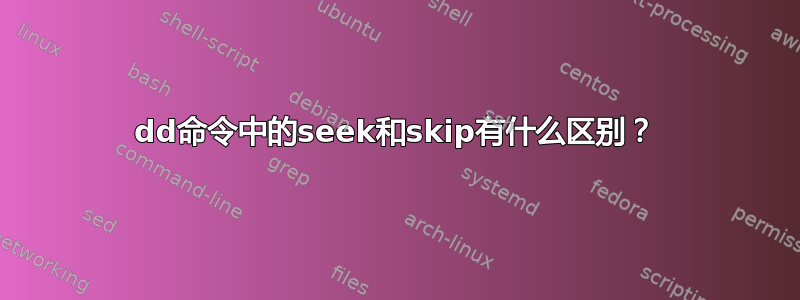
我正在尝试从磁盘读取数据,并希望dd命令随机发出每个请求,并检查磁盘的读取操作延迟,我使用了“查找”和“跳过”这两个操作是否有效?
dd if=/dev/rdsk/c2t5000CCA0284F36A4d0 skip=10 of=/dev/null bs=4k count=1024000
1024000+0 records in
1024000+0 records out
4194304000 bytes (4.2 GB) copied, 51.0287 s, 82.2 MB/s
dd if=/dev/rdsk/c2t5000CCA0284F36A4d0 seek=10 of=/dev/null bs=4k count=1024000
1024000+0 records in
1024000+0 records out
4194304000 bytes (4.2 GB) copied, 51.364 s, 81.7 MB/s
有人可以建议我使用从磁盘读取数据的新方法吗?
答案1
skipiseek(在某些实现中也称为dd)移动输入流的当前指针,同时seek移动输出流中的当前指针。
因此,通过使用skip您可以忽略输入流开头的一些数据。
通常seek(但并非总是)与 结合使用,conv=notrunc以保留输出流开头存在的一些数据。
答案2
从手册页dd
seek=BLOCKS
skip BLOCKS obs-sized blocks at start of output
skip=BLOCKS
skip BLOCKS ibs-sized blocks at start of input
这可以改写为,
seek从文件开头跳过 n 个块output。
skip从文件开头跳过 n 个块input。
答案3
以下示例首先准备一个输入文件和一个输出文件,然后将一部分输入复制到一部分输出文件中。
echo "IGNORE:My Dear Friend:IGNORE" > infile
echo "Keep this, OVERWRITE THIS, keep this." > outfile
cat infile
cat outfile
echo
dd status=none \
bs=1 \
if=infile \
skip=7 \
count=14 \
of=outfile \
conv=notrunc \
seek=11
cat outfile
dd 的参数是:
status=none Don't output final statistics as dd usually does - would disturb the demo
bs=1 All the following numbers are counts of bytes -- i.e., 1-byte blocks.
if=infile The input file
skip=7 Ignore the first 7 bytes of input (skip "IGNORE:")
count=14 Transfer 14 bytes from input to output
of=outfile What file to write into
conv=notrunc Don't delete old contents of the output file before writing.
seek=11 Don't overwrite the first 11 bytes of the output file
i.e., leave them in place and start writing after them
运行脚本的结果是:
IGNORE:My Dear Friend:IGNORE
Keep this, OVERWRITE THIS, keep this.
Keep this, My Dear Friend, keep this.
如果交换“skip”和“seek”的值会发生什么? dd 会复制输入的错误部分并覆盖输出文件的错误部分:
Keep thear Friend:IGNTHIS, keep this.


