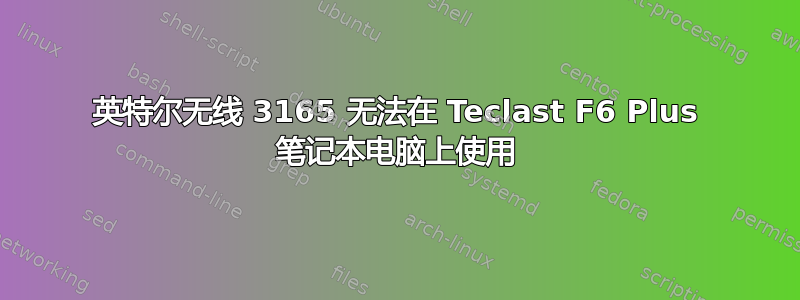
我在 Ubuntu 中遇到了 WiFi 问题。它在 Windows 10 中运行良好,但我擦除了驱动器以进行全新 Ubuntu 安装,但没有看到任何适配器。
我用的是20.04,没有试过其他的,笔记本电脑型号是Teclast F6 Plus。
uname -a
Linux zor 5.8.0-50-generic #56~20.04.1-Ubuntu SMP Mon Apr 12 21:46:35 UTC 2021 x86_64 x86_64 x86_64 GNU/Linux
当我lspci在终端执行时,没有有关网络控制器的信息。
之后我执行:
echo 1 | sudo tee /sys/bus/pci/rescan
如果我lspci在此之后执行,那么它会显示有关网络控制器的信息
02:00.0 Network controller: Intel Corporation Wireless 3165 (rev 79)
WiFi 仍然无法使用,但控制器似乎在那里。如果我重新启动并执行,则lspci不会再出现有关网络控制器的信息。
做完之后echo 1 | sudo tee /sys/bus/pci/rescan
sudo dmesg modprobe iwlwifi && dmesg | grep -e wlp -e iwl
[ 696.049457] iwlwifi 0000:02:00.0: enabling device (0000 -> 0002)
[ 696.049746] iwlwifi 0000:02:00.0: HW_REV=0xFFFFFFFF, PCI issues?
[ 696.080295] iwlwifi: probe of 0000:02:00.0 failed with error -5
$ dmesg | grep 02:00
[ 4.978555] Goodix-TS i2c-GDIX1002:00: supply AVDD28 not found, using dummy regulator
[ 4.978580] Goodix-TS i2c-GDIX1002:00: supply VDDIO not found, using dummy regulator
[ 4.978878] Goodix-TS i2c-GDIX1002:00: i2c test failed attempt 1: -121
[ 5.006608] Goodix-TS i2c-GDIX1002:00: ID 9111, version: 8030
[ 5.012235] input: Goodix Capacitive TouchScreen as /devices/pci0000:00/0000:00:17.0/i2c_designware.4/i2c-5/i2c-GDIX1002:00/input/input10
[ 695.996420] pci 0000:02:00.0: [8086:3165] type 00 class 0x028000
[ 695.996788] pci 0000:02:00.0: reg 0x10: [mem 0x00000000-0x00001fff 64bit]
[ 695.997189] pci 0000:02:00.0: Upstream bridge's Max Payload Size set to 128 (was 256, max 256)
[ 695.997255] pci 0000:02:00.0: Max Payload Size set to 128 (was 128, max 128)
[ 695.998085] pci 0000:02:00.0: PME# supported from D0 D3hot D3cold
[ 696.031838] pci 0000:02:00.0: BAR 0: assigned [mem 0x80100000-0x80101fff 64bit]
[ 696.049457] iwlwifi 0000:02:00.0: enabling device (0000 -> 0002)
[ 696.049746] iwlwifi 0000:02:00.0: HW_REV=0xFFFFFFFF, PCI issues?
[ 696.080295] iwlwifi: probe of 0000:02:00.0 failed with error -5
无线网卡焊接在电路板上,它不是外部 PCI 适配器。
我很迷茫,不知道该如何解决这个问题。
禁用 D3 没有帮助: Intel 3165 无法在 Ubuntu 19.10 上运行
答案1
我认为这个解决方案会对你有所帮助:英特尔无线 3165 无法工作 如果不是:我的 Teclast f7 plus 笔记本电脑也遇到过类似的问题。我不得不在 BIOS 中更改两项内容(假设为默认值):
- 高级 --> RC ACPI 设置 --> 本机 PCIE 启用 -->已禁用
- 芯片组 --> 南集群配置 --> PCI Express 配置 --> PCI Express 根端口 2 --> 热插拔 -->使能够
https://kepkuldes.com/image/JYyaXB https://kepkuldes.com/image/JYyIee


