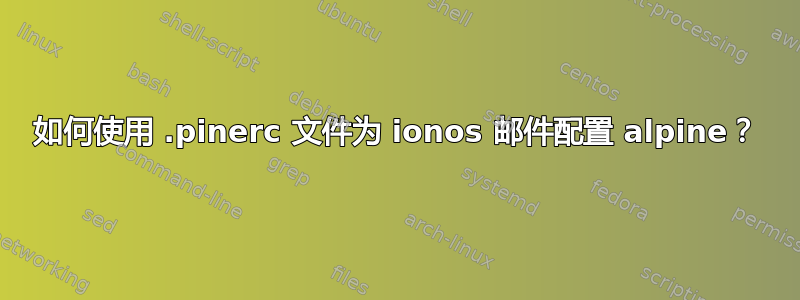
在使用中,alpine我正在撰写消息并看到:
HOST: smtp.foo.bar ENTER LOGIN NAME [nicholas] :
^G Help
^C Cancel Ret Accept
然后:
HOST: smtp.foo.bar USER: [email protected] ENTER PASSWORD:
^G Help
^C Cancel Ret Accept
但是这些在文件中明确设置在哪里呢.pinerc?
此外,它似乎像上面一样从系统中获取用户名,[nicholas]因此其他用户似乎无法使用该文件。更确切地说,电子邮件字段.pinerc中显示的是系统用户名,而不是在 中输入的名称。sent.pinerc
这不是用于gmail而是用作ionos:
Account settings for IMAP
Incoming Mail Server Setting Value
Server address imap.ionos.com
Port (for SSL) 993
Port (Unsecured) 143
Outgoing Mail Server (SMTP) Setting Value
Server smtp.ionos.com
Port (for SSL Encryption) 465
Port (TLS/STARTTLS, alternative to SSL) 587
Account settings for POPs
Incoming Mail Server Setting Value
Server Address pop.ionos.com
Port (for SSL Encryption) 995
Port (Unsecured) 110
Outgoing Mail Server (SMTP) Setting Value
Server address smtp.ionos.com
Port (for SSL) 465
Port (TLS/STARTTLS, alternative to SSL) 587
Please note: Activate the SMTP authentication option for the outgoing mail server (SMTP), not the SPA option.
对于客户端来说,它运行正常,thunderbird但还不能完全发挥作用alpine。
答案1
收件箱似乎是:
inbox-path={imap.ionos.com:993/ssl/[email protected]}INBOX
和:
smtp-server=smtp.ionos.com:587/tls/[email protected]
它似乎有效,但我不太确定它是否完全正确。


