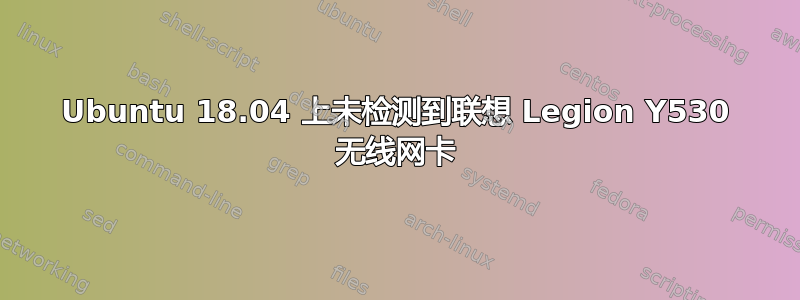
正如标题所说,我的问题是无法检测到 wifi 卡,我不知道如何解决这个问题。以下是输出lspci -knn | grep Net -A3; rfkill list
07:00.0 Network controller [0280]: Realtek Semiconductor Co., Ltd. RTL8822BE 802.11a/b/g/n/ac WiFi adapter [10ec:b822] (rev ff)
Kernel modules: rtw_8822be
08:00.0 Ethernet controller [0200]: Realtek Semiconductor Co., Ltd. RTL8111/8168/8411 PCI Express Gigabit Ethernet Controller [10ec:8168] (rev 15)
Subsystem: Lenovo RTL8111/8168/8411 PCI Express Gigabit Ethernet Controller [17aa:38b4]
0: ideapad_wlan: Wireless LAN
Soft blocked: no
Hard blocked: no
1: ideapad_bluetooth: Bluetooth
Soft blocked: yes
Hard blocked: no
2: hci0: Bluetooth
Soft blocked: yes
Hard blocked: no
编辑:我忘了说了,wifi 卡工作正常,但突然它检测不到任何网络,然后我尝试重新启动网络管理器sudo service network-manager restart,但还是检测不到适配器。
编辑2:禁用安全启动并按照此操作后指导输出lspci -knn | grep Net -A3; rfkill list保持不变:
07:00.0 Network controller [0280]: Realtek Semiconductor Co., Ltd. RTL8822BE 802.11a/b/g/n/ac WiFi adapter [10ec:b822] (rev ff)
Kernel modules: rtw_8822be
08:00.0 Ethernet controller [0200]: Realtek Semiconductor Co., Ltd. RTL8111/8168/8411 PCI Express Gigabit Ethernet Controller [10ec:8168] (rev 15)
Subsystem: Lenovo RTL8111/8168/8411 PCI Express Gigabit Ethernet Controller [17aa:38b4]
0: ideapad_wlan: Wireless LAN
Soft blocked: no
Hard blocked: no
1: ideapad_bluetooth: Bluetooth
Soft blocked: yes
Hard blocked: no
2: hci0: Bluetooth
Soft blocked: yes
Hard blocked: no


