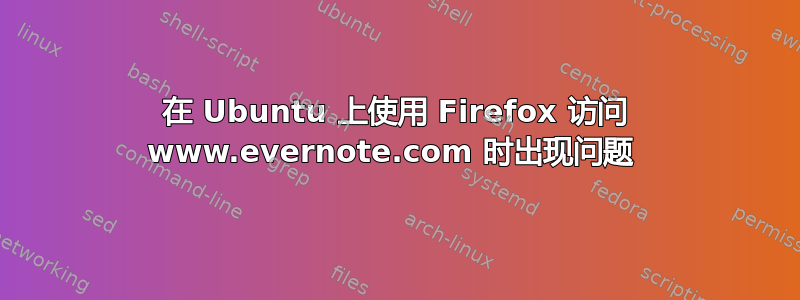
大约一周前,我发现我无法再登录 Evernote(www.evernote.com) 使用 Firefox。当我单击登录链接时,我收到消息“此页面未正确重定向”。这发生在 Ubuntu 20.10 和 Ubuntu 21.04 上。Firefox 88.0.1 和 Firefox 90.0a1 都出现了问题。我可以使用 Chrome 访问我的 Evernote 帐户。我也可以使用 Windows 10 上的 Firefox 访问我的帐户。出于某种原因,当来自 Ubuntu 时,Evernote 似乎认为 GET 是“可疑的”。
我尝试清除 cookies,但没有成功。
有人有什么想法吗?(两个版本的 Ubuntu 都已更新补丁。)以下是尝试登录的 wireshark 跟踪。
GET /Login.action HTTP/1.1
Host: www.evernote.com
User-Agent: Mozilla/5.0 (X11; Linux x86_64; rv:90.0) Gecko/20100101 Firefox/90.0
Accept: text/html,application/xhtml+xml,application/xml;q=0.9,image/webp,*/*;q=0.8
Accept-Language: en-US,en;q=0.5
Accept-Encoding: gzip, deflate, br
Connection: keep-alive
Referer: https://evernote.com/
Cookie: web50017PreUserGuid=05e33559-c1c5-4598-acff-161d5974978f
Upgrade-Insecure-Requests: 1
Sec-Fetch-Dest: document
Sec-Fetch-Mode: navigate
Sec-Fetch-Site: same-site
Sec-Fetch-User: ?1
Sec-GPC: 1
HTTP/1.1 302 Moved Temporarily
Server: AkamaiGHost
Mime-Version: 1.0
Content-Length: 2
Cache-Control: no-cache, no-store, must-revalidate
Pragma: no-cache
Expires: 0
Content-Type: text/plain; charset=UTF-8
Location: /Login.action?err=true&message=login.error.suspicious
Expires: Sat, 15 May 2021 15:12:13 GMT
Cache-Control: max-age=0, no-cache, no-store
Pragma: no-cache
Date: Sat, 15 May 2021 15:12:13 GMT
Connection: keep-alive
答案1
我不认为这是 Ubuntu,可能是 Firefox 88。我尝试在 Mac Pro 10.15.7 上为正在开发的 Web 应用程序使用 Evernote 授权,并得到了www.evernote.com/Login.action?err=true&message=login.error.suspicious
我得到同样的回应只是使用https://www.evernote.com
设置 Cookie 以允许该域。
(这会让人很恼火,因为我刚刚完成这个功能)
答案2
我没有答案来回答你的问题——只是一条评论:我使用 Pop!_OS 20.04 上的 Firefox 88.0.1 访问 Evernote(每天不断),没有遇到任何问题。我有一个 Evernote 高级帐户——我不知道这是否会有什么不同。
答案3
[解决]
我仍然不确定问题是什么,但通过重启系统可以“解决”。抱歉,在重启之前就发帖了。


