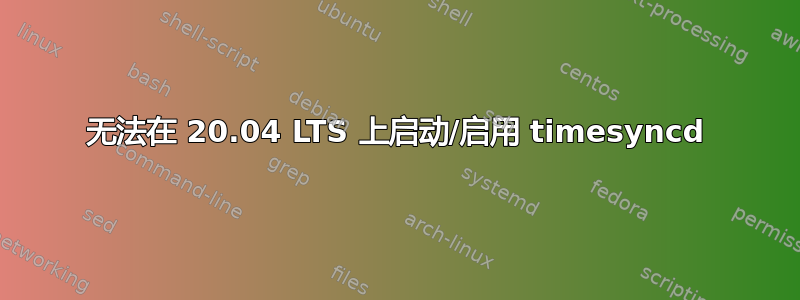
当我尝试时,我得到了这个:
# systemctl enable systemd-timesyncd.service
Failed to enable unit: Unit file systemd-timesyncd.service does not exist.
NTP 已安装:
# apt-get install ntp
Reading package lists... Done
Building dependency tree
Reading state information... Done
ntp is already the newest version (1:4.2.8p12+dfsg-3ubuntu4.20.04.1).
还:
# timedatectl set-ntp true
Failed to set ntp: NTP not supported
答案1
正如@Christian Ehrhard 所写。我安装了“systemd-timesyncd”并将本地 NTP 服务器设置为目标。重新启动服务后,它运行正常。
sudo apt install systemd-timesyncd
sudo nano /etc/systemd/timesyncd.conf
设置 NTP=<你的 NTP 服务器的 IP>
systemctl restart systemd-timesyncd
结果:
System clock synchronized: yes
NTP service: active
进一步帮助这里
也许研究一下不同步问题 博客:修复 Ubuntu TimeDateCTL NTP 同步无效
答案2
不幸的是,通过“安装 NTP”,您确实有效地删除了systemd-timesyncd。我可以理解,在安装/升级时,它可能过快而无法注意到 - 但这些是相互排斥的。这是因为系统上只能有一个 NTP 服务合理运行。
因此,您可以$ apt install systemd-timesyncd删除 NTP 并实现您最初想要的功能。或者,如果您想要更复杂的时间同步控制,那么您应该知道,自 18.04 以来,支持和推荐的软件包是chrony。因此,替代方案是$ apt install chrony(这也会删除 NTP)。
请参阅 bionic 发行说明,其中介绍了此切换的时间: https://wiki.ubuntu.com/BionicBeaver/ReleaseNotes#Chrony


