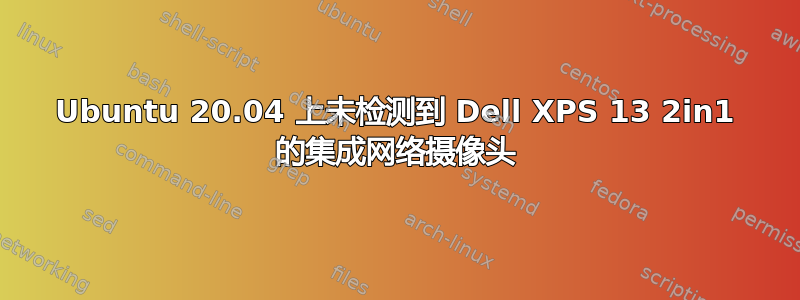
我是 Ubuntu 的一名非常基础的用户,因此如果能得到一些帮助,我将不胜感激。我最近刚刚从 Win 10 切换到 Ubuntu 20.04,并选择了“愚蠢的人”版本,其中已经预装了许多驱动程序。我的麦克风和键盘等都可以正常工作,但我的网络摄像头却不行。打开“Cheese”时,我只收到一条消息“未找到设备”,我在网上找到了一些建议,告诉我尝试一下:
padit1337@xps:~$ ls /dev/video*
看看它是否检测到摄像头,但我收到了这个反馈
ls: cannot access '/dev/video*': No such file or directory
而且我还检查了网络摄像头是否在 UEFI 中激活,所以这不是问题。
我对 Ubuntu 的工作原理了解有限,因此在谷歌搜索了一个小时之后,我认为如果没有人工帮助,我不会找到任何有用的东西。
编辑:我插入了评论中要求的一些信息。
padit1337@xps:~$ lsusb
Bus 004 Device 001: ID 1d6b:0003 Linux Foundation 3.0 root hub
Bus 003 Device 002: ID 27c6:532d Shenzhen Goodix Technology Co.,Ltd. FingerPrint
Bus 003 Device 003: ID 8087:0026 Intel Corp.
Bus 003 Device 001: ID 1d6b:0002 Linux Foundation 2.0 root hub
Bus 002 Device 001: ID 1d6b:0003 Linux Foundation 3.0 root hub
Bus 001 Device 001: ID 1d6b:0002 Linux Foundation 2.0 root hub
padit1337@xps:~$ lspci
00:00.0 Host bridge: Intel Corporation Device 8a12 (rev 03)
00:02.0 VGA compatible controller: Intel Corporation Iris Plus Graphics G7 (rev 07)
00:04.0 Signal processing controller: Intel Corporation Device 8a03 (rev 03)
00:05.0 Multimedia controller: Intel Corporation Device 8a19 (rev 03)
00:07.0 PCI bridge: Intel Corporation Ice Lake Thunderbolt 3 PCI Express Root Port #0 (rev 03)
00:07.2 PCI bridge: Intel Corporation Ice Lake Thunderbolt 3 PCI Express Root Port #2 (rev 03)
00:0d.0 USB controller: Intel Corporation Ice Lake Thunderbolt 3 USB Controller (rev 03)
00:0d.2 System peripheral: Intel Corporation Ice Lake Thunderbolt 3 NHI #0 (rev 03)
00:0d.3 System peripheral: Intel Corporation Ice Lake Thunderbolt 3 NHI #1 (rev 03)
00:12.0 Serial controller: Intel Corporation Device 34fc (rev 30)
00:14.0 USB controller: Intel Corporation Ice Lake-LP USB 3.1 xHCI Host Controller (rev 30)
00:14.2 RAM memory: Intel Corporation Device 34ef (rev 30)
00:14.3 Network controller: Intel Corporation Killer Wi-Fi 6 AX1650i 160MHz Wireless Network Adapter (201NGW) (rev 30)
00:15.0 Serial bus controller [0c80]: Intel Corporation Ice Lake-LP Serial IO I2C Controller #0 (rev 30)
00:15.1 Serial bus controller [0c80]: Intel Corporation Ice Lake-LP Serial IO I2C Controller #1 (rev 30)
00:15.3 Serial bus controller [0c80]: Intel Corporation Ice Lake-LP Serial IO I2C Controller #3 (rev 30)
00:16.0 Communication controller: Intel Corporation Management Engine Interface (rev 30)
00:1d.0 PCI bridge: Intel Corporation Ice Lake-LP PCI Express Root Port #9 (rev 30)
00:1d.7 PCI bridge: Intel Corporation Device 34b7 (rev 30)
00:1f.0 ISA bridge: Intel Corporation Ice Lake-LP LPC Controller (rev 30)
00:1f.3 Audio device: Intel Corporation Smart Sound Technology Audio Controller (rev 30)
00:1f.4 SMBus: Intel Corporation Ice Lake-LP SMBus Controller (rev 30)
00:1f.5 Serial bus controller [0c80]: Intel Corporation Ice Lake-LP SPI Controller (rev 30)
57:00.0 Non-Volatile memory controller: KIOXIA Corporation Device 0001
58:00.0 Unassigned class [ff00]: Realtek Semiconductor Co., Ltd. RTS525A PCI Express Card Reader (rev 01)
padit1337@xps:~$ lsmod | grep video
video 49152 3 dell_wmi,dell_laptop,i915
padit1337@xps:~$ ls /dev | grep video
插入这最后一条命令后什么也没有发生。
padit1337@xps:~$ uname -a
Linux xps 5.8.0-53-generic #60~20.04.1-Ubuntu SMP Thu May 6 09:52:46 UTC 2021 x86_64 x86_64 x86_64 GNU/Linux
padit1337@xps:~$ dmesg | grep "video"
这最后一条命令之后什么也没有发生。
答案1
如果您在网上搜索,会发现一些帖子表明存在一个持续存在的错误。显然,许多 Ubuntu 20.04 内核无法识别内置网络摄像头。该错误已修复,但在后续内核中又出现了。我也不是高级用户,我有和你一样的机器,但我还没弄清楚如何让它工作。


