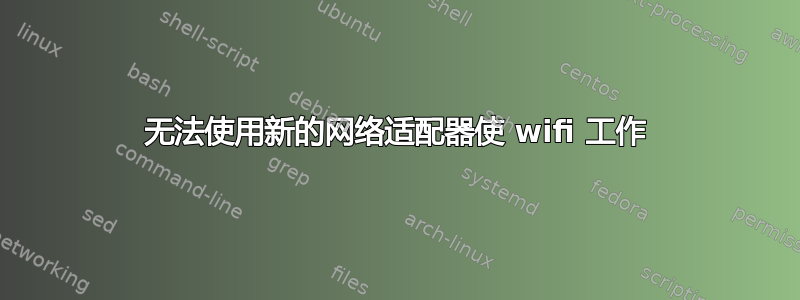
我的无线网络速度真的很慢。我决定购买一个新的 wifi 适配器(archer t8e)。它具有 BCM4360 芯片组。我听说它是使用 ndiswrapper 连接的,但我无法加载网站。链接在维基开发者说它应该有效。我需要采取哪些步骤才能使其正常工作?
⋊> ~ lspci -nn -d 14e4:
04:00.0 Network controller [0280]: Broadcom Limited BCM4360 802.11ac Wireless Network Adapter [14e4:43a0] (rev 03)
答案1
根据Debian 维基:
添加一个 non-free 组件/etc/apt/sources.list:
deb http://httpredir.debian.org/debian/ jessie main contrib non-free
安装 linux-headers并broadcom-sta-dkms打包:
apt-get update
apt-get install linux-image-$(uname -r|sed 's,[^-]*-[^-]*-,,') linux-headers-$(uname -r|sed 's,[^-]*-[^-]*-,,') broadcom-sta-dkms
卸载冲突的模块:
modprobe -r b44 b43 b43legacy ssb brcmsmac bcma
加载wl模块:
modprobe wl
编辑
关闭电源管理:
iwconfig wlan0 power off
要使其永久,请在以下位置创建一个新文件/etc/pm/config.d:
nano /etc/pm/config.d/power_off
包含以下内容:
#!/bin/sh
/sbin/iwconfig wlan0 power off
保存并使其可执行chmod +x /etc/pm/config.d/power_off然后重新启动


