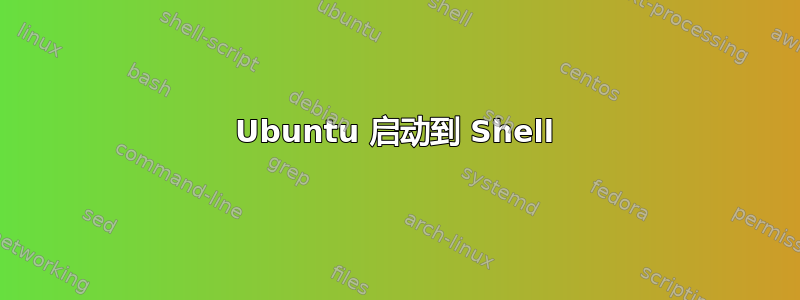
每次我启动计算机时都会显示此信息
`-Boot args (cat /proc/cmdline)
-Check rootdelay= (did the system wait long enough?)
-Missing modules (cat /proc/modules; ls /dev)
ALERT! LABEL=writable does not exist. Dropping to a shell!
BusyBox v1.30.1 (Ubuntu 1:1.30.1-6ubuntu2) built-in shell (ash)
Enter 'help' for a list of built-in commands
有什么方法可以修复此问题并使其启动吗?
答案1
将我的 Raspberry Pi3 启动/根分区迁移到另一张 SD 卡时,我遇到了同样的错误。我通过将 SD 卡插入正在运行的 Linux 系统并将标签设置到适当的根 (/) 文件系统分区上来修复它:
e2label /dev/sdg2 writable
根据此处的说明: https://www.tecmint.com/change-modify-linux-disk-partition-label-names/
完成此操作后,Pi 引导加载程序能够找到标签为“可写”的分区并完成其引导。


