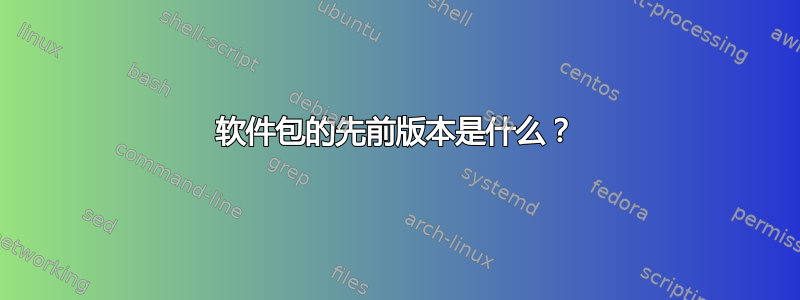
我一直在尝试解决今天在使用 Ubuntu 时遇到的一个问题,并注意到一整天都在进行无人值守的升级。我如何查看更新之前某个软件包的版本历史记录?
答案1
尝试apt changelog <packagename>。
较新的软件包位于顶部。
这是helloUbuntu 20.10 上软件包更新日志的一个示例。
您可以看到每次上传都清楚地显示了版本号和上传日期。
hello (2.10-2ubuntu2) eoan; urgency=medium
* Handle exit code 77 for skipped autopkgtests.
-- Steve Langasek <[email protected]> Wed, 22 May 2019 21:53:15 -0700
hello (2.10-2ubuntu1) eoan; urgency=low
* Merge from Debian unstable. Remaining changes:
- Run the upstream tests as an autopkg test as well.
* Dropped changes, included in Debian:
- Bump the standards version.
-- Steve Langasek <[email protected]> Wed, 22 May 2019 16:36:23 -0700
hello (2.10-2) unstable; urgency=medium
* Fix version skew. Closes: #928887.
* Drop debian/compat and use new syntax to specify compat level.
* Standards-Version: 4.3.0 (no changes for this).
* Rules-Requires-Root: no
-- Santiago Vila <[email protected]> Mon, 13 May 2019 20:06:50 +0200


