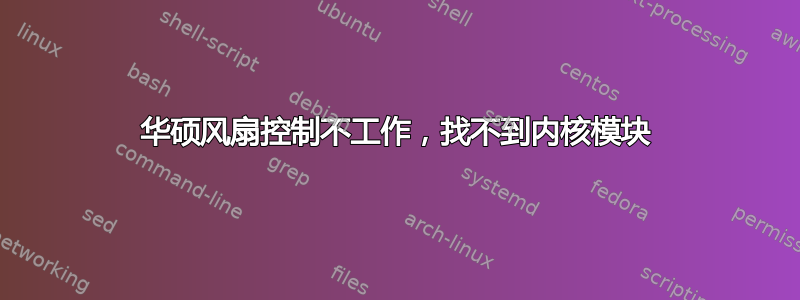
问题:
我有一台华硕 UX3410U 笔记本电脑,装有 ubuntu 18.04.1(内核 5.4.0-74-generic)。几天以来,风扇控制在 ubuntu 中不再起作用,可能是由于更新(它在 bios 中仍然有效)。风扇运转非常剧烈,噪音很大,但传感器显示温度在 (37-50°C) 之间。hardinfo 显示“asus-nb-wmi/fan1”的转速为 25500RPM。
pwmconfig返回:
/usr/sbin/pwmconfig: There are no pwm-capable sensor modules installed
modinfo nct6775返回:(
filename: /lib/modules/5.4.0-74-generic/kernel/drivers/hwmon/nct6775.ko
以及其余信息。)因此 nct6775 模块存在。
但modprobe nct6775返回:
modprobe: ERROR: could not insert 'nct6775': No such device
看起来nct6775存在,但是无法加载。
问题 我怎样才能告诉 pwmconfig 如何找到 nct6775 模块?
更多信息:
sensors返回
asus-isa-0000
Adapter: ISA adapter
cpu_fan: 25500 RPM
coretemp-isa-0000
Adapter: ISA adapter
Package id 0: +39.0°C (high = +100.0°C, crit = +100.0°C)
Core 0: +39.0°C (high = +100.0°C, crit = +100.0°C)
Core 1: +39.0°C (high = +100.0°C, crit = +100.0°C)
/etc/fancontrol 内容如下:
INTERVAL=5
DEVPATH=hwmon0=devices/platform/coretemp.0 hwmon2=devices/platform/eeepc
DEVNAME=hwmon0=coretemp hwmon2=eeepc
FCTEMPS= hwmon2/pwm1=hwmon0/temp1_input
FCFANS= hwmon2/pwm1=
MINTEMP= hwmon2/pwm1=55
MAXTEMP= hwmon2/pwm1=65
MINSTART= hwmon2/pwm1=50
MINSTOP= hwmon2/pwm1=35
MINPWM= hwmon2/pwm1=0
MAXPWM= hwmon2/pwm1=155
我/sys/class/hwmon/hwmon3/没有以 pwm 开头的文件。
我/sys/devices/platform/asus-nb-wmi/没有文件 fan_boost_mode 并且无法触碰它。
到目前为止我还尝试了什么:
acpi_enforce_resources=lax在 /etc/default/grub 中添加'GRUB_CMDLINE_LINUX_DEFAULT='- 添加
nct6775到 /etc/modules - 移除并重新安装 lm-sensors 和 fancontrol
- 关注此解决方案教程
- 当我从旧内核 4.15.0-144-generic 启动时,我仍然遇到同样的问题,但是输出
sensors更改为
pch_skylake-virtual-0
Adapter: Virtual device
temp1: +39.5°C
acpitz-virtual-0
Adapter: Virtual device
temp1: +43.0°C (crit = +103.0°C)
iwlwifi_1-virtual-0
Adapter: Virtual device
temp1: +44.0°C
coretemp-isa-0000
Adapter: ISA adapter
Package id 0: +43.0°C (high = +100.0°C, crit = +100.0°C)
Core 0: +43.0°C (high = +100.0°C, crit = +100.0°C)
Core 1: +42.0°C (high = +100.0°C, crit = +100.0°C)


