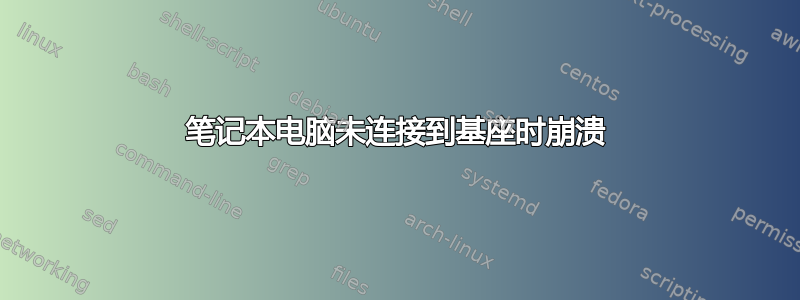
我在配备 Dell D6000 扩展坞的 Dell Latitude 7390 上运行 Xubuntu 21.04。从最近的更新开始,如果我将笔记本电脑从扩展坞上断开连接,它就会停止响应。连接后它不会再次响应;我被迫重新启动。同样,在未连接扩展坞的情况下从冷启动时,笔记本电脑在显示 Xubuntu 登录对话框后不久就会冻结。这让我相信该问题不一定与这个已知问题有关:如果 DisplayLink 设备是唯一的活动屏幕,则拔下该设备后 X 服务器可能会崩溃。
/var/log/syslog这些是断开基座后记录的最后消息。
Jun 14 10:12:06 hbotha-Latitude-7390 kernel: [ 636.622355] usb 3-1: USB disconnect, device number 2
Jun 14 10:12:06 hbotha-Latitude-7390 kernel: [ 636.622367] usb 3-1.2: USB disconnect, device number 3
Jun 14 10:12:06 hbotha-Latitude-7390 kernel: [ 636.622373] usb 3-1.2.3: USB disconnect, device number 10
Jun 14 10:12:06 hbotha-Latitude-7390 kernel: [ 636.691901] xhci_hcd 0000:3b:00.0: xHCI host controller not responding, assume dead
Jun 14 10:12:06 hbotha-Latitude-7390 kernel: [ 636.692007] xhci_hcd 0000:3b:00.0: HC died; cleaning up
Jun 14 10:12:06 hbotha-Latitude-7390 kernel: [ 636.733532] usb 4-1: USB disconnect, device number 2
Jun 14 10:12:06 hbotha-Latitude-7390 kernel: [ 636.733554] usb 4-1.1: USB disconnect, device number 3
Jun 14 10:12:06 hbotha-Latitude-7390 kernel: [ 636.737007] cdc_ncm 4-1.1:1.5 enx9cebe89243f5: unregister 'cdc_ncm' usb-0000:3b:00.0-1.1, CDC NCM
Jun 14 10:12:06 hbotha-Latitude-7390 pulseaudio[8156]: Got POLLNVAL from ALSA
Jun 14 10:12:06 hbotha-Latitude-7390 pulseaudio[8156]: Got POLLNVAL from ALSA
Jun 14 10:12:06 hbotha-Latitude-7390 org.kde.kdeconnect[10376]: org.kde.pulseaudio: No object for name "alsa_output.usb-DisplayLink_Dell_Universal_Dock_D6000_1809148265-02.iec958-stereo"
Jun 14 10:12:06 hbotha-Latitude-7390 org.kde.kdeconnect[10376]: org.kde.pulseaudio: No object for name "alsa_output.usb-DisplayLink_Dell_Universal_Dock_D6000_1809148265-02.iec958-stereo"
Jun 14 10:12:06 hbotha-Latitude-7390 org.kde.kdeconnect[10376]: org.kde.pulseaudio: No object for name "alsa_input.usb-DisplayLink_Dell_Universal_Dock_D6000_1809148265-02.iec958-stereo"
Jun 14 10:12:06 hbotha-Latitude-7390 NetworkManager[791]: <info> [1623658326.5202] device (enx9cebe89243f5): state change: unavailable -> unmanaged (reason 'removed', sys-iface-state: 'removed')
Jun 14 10:12:06 hbotha-Latitude-7390 kernel: [ 636.759109] xhci_hcd 0000:3b:00.0: remove, state 1
Jun 14 10:12:06 hbotha-Latitude-7390 kernel: [ 636.759115] usb usb4: USB disconnect, device number 1
Jun 14 10:12:06 hbotha-Latitude-7390 acpid: input device has been disconnected, fd 22
Jun 14 10:12:06 hbotha-Latitude-7390 kernel: [ 636.783040] usb 4-1.2: USB disconnect, device number 4
Jun 14 10:12:06 hbotha-Latitude-7390 kernel: [ 636.783772] xhci_hcd 0000:3b:00.0: USB bus 4 deregistered
Jun 14 10:12:06 hbotha-Latitude-7390 kernel: [ 636.783787] xhci_hcd 0000:3b:00.0: remove, state 1
Jun 14 10:12:06 hbotha-Latitude-7390 kernel: [ 636.783789] usb usb3: USB disconnect, device number 1
Jun 14 10:12:06 hbotha-Latitude-7390 systemd[1]: Stopped DisplayLink Driver Service.
关于如何调试这个问题,我有什么想法吗?
编辑:根据要求,这里有一些dmesg输出。
2021-06-14 16:22:27 hbotha ~dev
» sudo dmesg | rg -i 'error'
[ 5.675152] RAS: Correctable Errors collector initialized.
[ 5.893261] intel-lpss: probe of INT3446:00 failed with error -16
[ 6.934604] EXT4-fs (sda5): re-mounted. Opts: errors=remount-ro. Quota mode: none.


