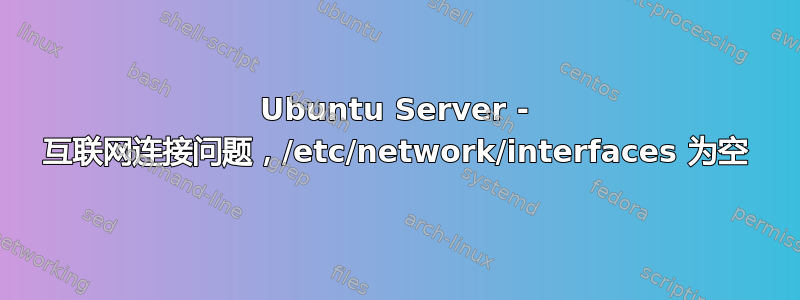
我管理一台托管一些应用程序的服务器。它在虚拟机上运行,我通过 SSH 访问。
操作系统:Ubuntu Server 20.04.1 LTS
一切都运行良好,直到今天,我的脚本无法访问 WAN。(仍然可以通过 SSH 访问)
我可以 ping 出去:
$ ping google.com
PING google.com (216.58.212.206) 56(84) bytes of data.
64 bytes from ams16s21-in-f14.1e100.net (216.58.212.206): icmp_seq=1 ttl=118 time=5.26 ms
64 bytes from ams16s21-in-f14.1e100.net (216.58.212.206): icmp_seq=2 ttl=118 time=5.54 ms
DNS 解析正常:
$ nslookup google.com
Server: 127.0.0.53
Address: 127.0.0.53#53
Non-authoritative answer:
Name: google.com
Address: 216.58.212.206
Name: google.com
Address: 2a00:1450:4009:80a::200e
使用 curl 无法获取任何内容:
$ curl -v https://www.google.com
* Trying 216.58.212.196:443...
* TCP_NODELAY set
* Trying 2a00:1450:4009:80a::2004:443...
* TCP_NODELAY set
* Immediate connect fail for 2a00:1450:4009:80a::2004: Network is unreachable
* Trying 2a00:1450:4009:80a::2004:443...
* TCP_NODELAY set
* Immediate connect fail for 2a00:1450:4009:80a::2004: Network is unreachable
$ ip link list
1: lo: <LOOPBACK,UP,LOWER_UP> mtu 65536 qdisc noqueue state UNKNOWN mode DEFAULT group default qlen 1000
link/loopback 00:00:00:00:00:00 brd 00:00:00:00:00:00
2: eth0: <BROADCAST,MULTICAST,UP,LOWER_UP> mtu 1500 qdisc mq state UP mode DEFAULT group default qlen 1000
link/ether 00:15:5d:01:fd:32 brd ff:ff:ff:ff:ff:ff
3: docker0: <NO-CARRIER,BROADCAST,MULTICAST,UP> mtu 1500 qdisc noqueue state DOWN mode DEFAULT group default
link/ether 02:42:c2:db:08:92 brd ff:ff:ff:ff:ff:ff
$ ip route list
default via 192.168.1.1 dev eth0 proto dhcp src 192.168.1.14 metric 100
172.17.0.0/16 dev docker0 proto kernel scope link src 172.17.0.1 linkdown
192.168.1.0/24 dev eth0 proto kernel scope link src 192.168.1.14
192.168.1.1 dev eth0 proto dhcp scope link src 192.168.1.14 metric 100
$ route -n
Kernel IP routing table
Destination Gateway Genmask Flags Metric Ref Use Iface
0.0.0.0 192.168.1.1 0.0.0.0 UG 100 0 0 eth0
172.17.0.0 0.0.0.0 255.255.0.0 U 0 0 0 docker0
192.168.1.0 0.0.0.0 255.255.255.0 U 0 0 0 eth0
192.168.1.1 0.0.0.0 255.255.255.255 UH 100 0 0 eth0
$ ifconfig
docker0: flags=4099<UP,BROADCAST,MULTICAST> mtu 1500
inet 172.17.0.1 netmask 255.255.0.0 broadcast 172.17.255.255
ether 02:42:c2:db:08:92 txqueuelen 0 (Ethernet)
RX packets 0 bytes 0 (0.0 B)
RX errors 0 dropped 0 overruns 0 frame 0
TX packets 0 bytes 0 (0.0 B)
TX errors 0 dropped 0 overruns 0 carrier 0 collisions 0
eth0: flags=4163<UP,BROADCAST,RUNNING,MULTICAST> mtu 1500
inet 192.168.1.14 netmask 255.255.255.0 broadcast 192.168.1.255
inet6 fe80::215:5dff:fe01:fd32 prefixlen 64 scopeid 0x20<link>
ether 00:15:5d:01:fd:32 txqueuelen 1000 (Ethernet)
RX packets 35862 bytes 5205966 (5.2 MB)
RX errors 0 dropped 4364 overruns 0 frame 0
TX packets 3838 bytes 1097697 (1.0 MB)
TX errors 0 dropped 0 overruns 0 carrier 0 collisions 0
lo: flags=73<UP,LOOPBACK,RUNNING> mtu 65536
inet 127.0.0.1 netmask 255.0.0.0
inet6 ::1 prefixlen 128 scopeid 0x10<host>
loop txqueuelen 1000 (Local Loopback)
RX packets 8663 bytes 1793628 (1.7 MB)
RX errors 0 dropped 0 overruns 0 frame 0
TX packets 8663 bytes 1793628 (1.7 MB)
TX errors 0 dropped 0 overruns 0 carrier 0 collisions 0
这可能是一个问题:
$ cat /etc/network/interfaces
(空的)
$ cat /etc/netplan/*.yaml
# This is the network config written by 'subiquity'
network:
ethernets:
eth0:
dhcp4: true
version: 2
非常感谢您的帮助!


