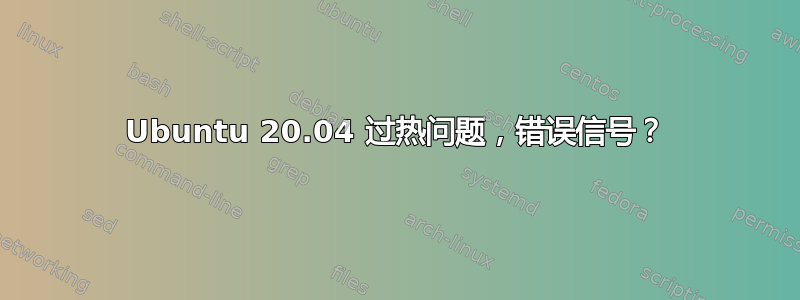
我在 Ubuntu Desktop 20.04 上安装了 LENOVO ThinkPad L13 Yoga。
几天来,Ubuntu 一直崩溃并突然关闭。
查看日志journalctl显示问题出在过热,
Jun 30 13:13:18 siavash-fra thermald[1184]: critical temp reached
Jun 30 13:13:19 siavash-fra thermald[1184]: critical temp reached
-- Reboot --
虽然没有过热的迹象。所以我用 监控温度sensors。以下是启动后没有运行任何任务后的值:
ucsi_source_psy_USBC000:001-isa-0000
Adapter: ISA adapter
in0: 0.00 V (min = +0.00 V, max = +0.00 V)
curr1: 0.00 A (max = +0.00 A)
coretemp-isa-0000
Adapter: ISA adapter
Package id 0: +42.0°C (high = +100.0°C, crit = +100.0°C)
Core 0: +39.0°C (high = +100.0°C, crit = +100.0°C)
Core 1: +42.0°C (high = +100.0°C, crit = +100.0°C)
Core 2: +38.0°C (high = +100.0°C, crit = +100.0°C)
Core 3: +41.0°C (high = +100.0°C, crit = +100.0°C)
BAT0-acpi-0
Adapter: ACPI interface
in0: 16.93 V
ucsi_source_psy_USBC000:002-isa-0000
Adapter: ISA adapter
in0: 5.00 V (min = +5.00 V, max = +15.00 V)
curr1: 3.00 A (max = +3.00 A)
iwlwifi_1-virtual-0
Adapter: Virtual device
temp1: +49.0°C
thinkpad-isa-0000
Adapter: ISA adapter
fan1: 0 RPM
temp1: +1.0°C
temp2: +1.0°C
temp3: +4.0°C
temp4: +60.0°C
temp5: +63.0°C
temp6: +63.0°C
temp7: +16.0°C
temp8: +66.0°C
temp9: +64.0°C
temp10: +3.0°C
temp11: -80.0°C
temp12: +0.0°C
temp13: +0.0°C
temp14: +0.0°C
temp15: +66.0°C
temp16: +0.0°C
nvme-pci-0300
Adapter: PCI adapter
Composite: +37.9°C (low = -20.1°C, high = +77.8°C)
(crit = +81.8°C)
Sensor 1: +37.9°C (low = -273.1°C, high = +65261.8°C)
acpitz-acpi-0
Adapter: ACPI interface
temp1: +40.0°C (crit = +95.0°C)
但是,当我运行一个 Python 脚本时,不到两秒钟温度就达到临界值并且崩溃了:
iwlwifi_1-virtual-0
Adapter: Virtual device
temp1: +50.0°C
coretemp-isa-0000
Adapter: ISA adapter
Package id 0: +96.0°C (high = +100.0°C, crit = +100.0°C)
Core 0: +73.0°C (high = +100.0°C, crit = +100.0°C)
Core 1: +73.0°C (high = +100.0°C, crit = +100.0°C)
Core 2: +71.0°C (high = +100.0°C, crit = +100.0°C)
Core 3: +96.0°C (high = +100.0°C, crit = +100.0°C)
BAT0-acpi-0
Adapter: ACPI interface
in0: 16.93 V
ucsi_source_psy_USBC000:002-isa-0000
Adapter: ISA adapter
in0: 5.00 V (min = +5.00 V, max = +15.00 V)
curr1: 3.00 A (max = +3.00 A)
ucsi_source_psy_USBC000:001-isa-0000
Adapter: ISA adapter
in0: 0.00 V (min = +0.00 V, max = +0.00 V)
curr1: 0.00 A (max = +0.00 A)
thinkpad-isa-0000
Adapter: ISA adapter
fan1: 0 RPM
temp1: +1.0°C
temp2: +1.0°C
temp3: +4.0°C
temp4: +60.0°C
temp5: +63.0°C
temp6: +63.0°C
temp7: +16.0°C
temp8: +66.0°C
temp9: +64.0°C
temp10: +3.0°C
temp11: -80.0°C
temp12: +0.0°C
temp13: +0.0°C
temp14: +0.0°C
temp15: +66.0°C
temp16: +0.0°C
nvme-pci-0300
Adapter: PCI adapter
Composite: +39.9°C (low = -20.1°C, high = +77.8°C)
(crit = +81.8°C)
Sensor 1: +39.9°C (low = -273.1°C, high = +65261.8°C)
acpitz-acpi-0
Adapter: ACPI interface
temp1: +96.0°C (crit = +95.0°C)
实际上感觉不到任何温暖。这可能是错误信号吗?温度能在不到 2 秒的时间内达到如此高的温度吗?
我同时使用 Windows,没有出现过热或崩溃的情况。顺便说一句,它显示了,fan1: 0 RPM但我能听到并感觉到风扇在运转。


