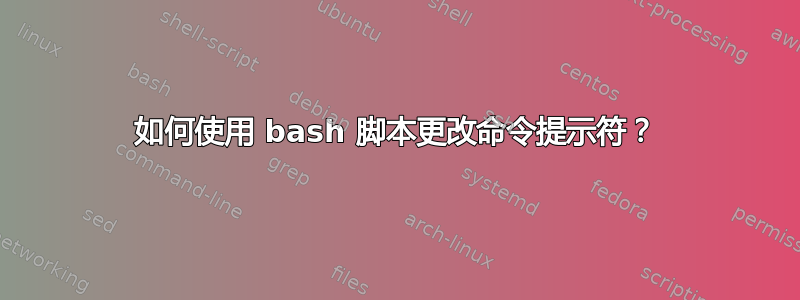
我的 Ubuntu 版本是 Ubuntu 21.04。我正在尝试使用我编写的脚本更改命令提示符,该脚本名为recording.sh。以下是代码:
#!/bin/bash
echo -n "are you recording? yes(1)/no(0)"
read VAR
if [ $VAR -eq 1 ]; then
PS1="\[\033[38;5;2m\]Hazardous-potato@\h\[$(tput sgr0)\]:\[$(tput sgr0)\]\[\033[38;5;4m\]\w\[$(tput sgr0)\]: \[$(tput sgr0)\]"
else
PS1="\[\033[38;5;2m\]\u@\h\[$(tput sgr0)\]:\[$(tput sgr0)\]\[\033[38;5;4m\]\w\[$(tput sgr0)\]: \[$(tput sgr0)\]"
fi
我希望我的命令提示符从以下状态改变:
sterling@The-beast~:
到
Hazardous-potato@The-beast~:
当我运行上述脚本时,它却保持不变。
答案1
我 source 了该文件,并在终端打开时将 bash 引入该文件以执行它。我在文件末尾 source 了它.bashrc:
. /home/sterling/recording.sh


