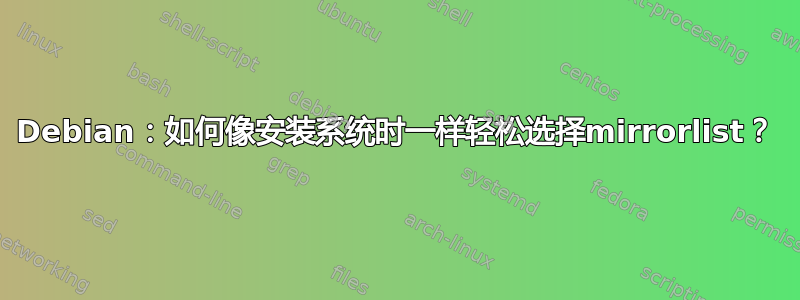
当我安装系统时,在互联网配置步骤中,安装程序要求我选择我感觉最好的镜像。这非常方便,因为我不需要修改/etc/apt/source.list并在互联网上寻找我需要添加的源列表。
答案1
如果你看一下你的sources.list然后它会显示类似的东西
deb http://ftp.us.debian.org/debian/ jessie main non-free contrib
deb-src http://ftp.us.debian.org/debian/ jessie main non-free contrib
deb http://security.debian.org/ jessie/updates main non-free contrib
deb-src http://security.debian.org/ jessie/updates main non-free contrib
# jessie-updates, previously known as 'volatile'
deb http://ftp.us.debian.org/debian/ jessie-updates main non-free contrib
deb-src http://ftp.us.debian.org/debian/ jessie-updates main non-free contrib
“有趣”的部分是它说us.debian;这意味着“选择一个位于美国的服务器”。
Debian 维护着许多国家的区域镜像列表:
https://www.debian.org/mirror/list
您可以选择一个区域镜像,或根据该列表深入了解特定的提供商。
答案2
如果您不想手动执行此操作(例如,在突触中或编辑sources.list并更改为在以下位置找到的镜像之一)https://www.debian.org/mirror/mirrors_full),据我所知,您将需要安装另一个程序。netselect-apt据称可以选择更快/最近的镜像并自动更新您的sources.list。
答案3
您应该使用httpredir.debian.org地址:
deb http://httpredir.debian.org/debian jessie main
deb-src http://httpredir.debian.org/debian jessie main
deb http://httpredir.debian.org/debian jessie-updates main
deb-src http://httpredir.debian.org/debian jessie-updates main
deb http://security.debian.org/ jessie/updates main
deb-src http://security.debian.org/ jessie/updates main
如果您使用non-free,则应添加以下行:
deb http://httpredir.debian.org/debian jessie main contrib non-free
deb-src http://httpredir.debian.org/debian jessie main contrib non-free
deb http://httpredir.debian.org/debian jessie-updates main contrib non-free
deb-src http://httpredir.debian.org/debian jessie-updates main contrib non-free
deb http://security.debian.org/ jessie/updates main contrib non-free
deb-src http://security.debian.org/ jessie/updates main contrib non-free
为什么你应该使用httpredir.debian.org镜子?
重定向器旨在解决选择 Debian 镜像的问题。它使用用户和镜像的地理和网络位置、所请求文件的体系结构、IP 地址系列、镜像的可用性和新鲜度以及其他一些信息。
结果:它选择可以为该文件提供服务的最佳镜像。给示范尝试一下!


