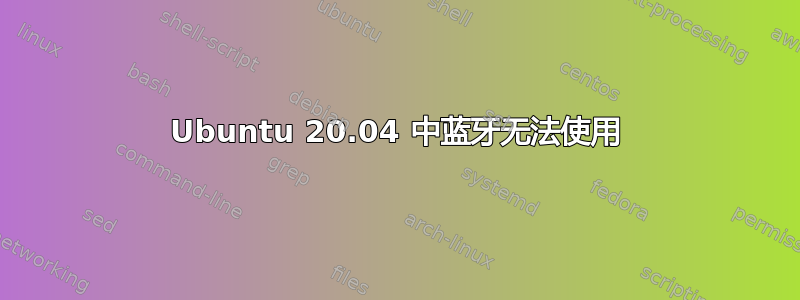
我最近组装了一台新的台式电脑,但一直无法使用蓝牙。以前它可以运行,但无法与耳机配对。偶尔它确实可以配对,但声音很不连贯,而且它无法记住设备,因此配对非常不一致。今天为了解决这个问题,我更新了 bluez 和 blueman,但现在我遇到了一个新问题;蓝牙根本无法启动。
当我尝试运行 blueman-manager 时,出现以下错误:
blueman-manager 版本 2.1.2 启动 blueman-manager 11.02.18 错误管理器:118 on_dbus_name_appeared:未找到默认适配器,尝试第一个可用的适配器。blueman-manager 11.02.18 错误管理器:122 on_dbus_name_appeared:未找到适配器,退出
我的 BIOS 中确实启用了蓝牙。其他一些命令和输出:
$ systemctl | grep -i blue
sys-devices-pci0000:00-0000:00:01.2-0000:01:00.0-usb1-1\x2d5-1\x2d5:1.0-bluetooth-hci0.device 已加载 活动 插入 /sys/devices/pci0000:00/0000:00:01.2/0000:01:00.0/usb1/1-5/1-5:1.0/bluetooth/hci0
sys-subsystem-bluetooth-devices-hci0.device 已加载 活动 插入 /sys/subsystem/bluetooth/devices/hci0
bluetooth.service 已加载 活动 运行蓝牙服务
bluetooth.target 已加载 活动 活动蓝牙
$ systemctl 状态蓝牙.服务
bluetooth.service - 蓝牙服务 已加载:已加载(/lib/systemd/system/bluetooth.service;已启用;供应商预> 活动:活动(正在运行)自 2021-07-12 星期一 10:58:21 PDT;1 分钟 0 秒前 文档:man:bluetoothd(8) 主 PID:935 (bluetoothd) 状态:“正在运行” 任务:1(限制:77003) 内存:2.5M CGroup:/system.slice/bluetooth.service └─935 /usr/lib/bluetooth/bluetoothd
7 月 12 日 10:58:21 mfenton-desktop systemd[1]: 正在启动蓝牙服务... 7 月 12 日 10:58:21 mfenton-desktop bluetoothd[935]: 蓝牙守护进程 5.53 7 月 12 日 10:58:21 mfenton-desktop systemd[1]: 已启动蓝牙服务。 7 月 12 日 10:58:21 mfenton-desktop bluetoothd[935]: 正在启动 SDP 服务器 7 月 12 日 10:58:21 mfenton-desktop bluetoothd[935]: 蓝牙管理接口>
$ rfkill 列表
0:hci0:蓝牙 软阻止:否 硬阻止:否 1:phy0:无线局域网 软阻止:是 硬阻止:否
$ dmesg | grep -i blue
[4.727839]蓝牙:核心版本 2.22 [4.727888]蓝牙:HCI 设备和连接管理器已初始化 [4.727897]蓝牙:HCI 套接字层已初始化 [4.727899]蓝牙:L2CAP 套接字层已初始化 [4.727901]蓝牙:SCO 套接字层已初始化 [6.753335]蓝牙:hci0:命令 0xfc05 tx 超时 [6.753350]蓝牙:hci0:读取 Intel 版本信息失败(-110) [8.250133]蓝牙:BNEP(以太网仿真)版本 1.3 [8.250135]蓝牙:BNEP 过滤器:协议多播 [8.250142]蓝牙:BNEP 套接字层已初始化 [25.583181]审核:类型 = 1107审计(1626112719.120:50):pid = 941 uid = 103 auid = 4294967295 ses = 4294967295 msg ='apparmor =“DENIED”操作=“dbus_method_call”总线=“系统”路径=“/”接口=“org.freedesktop.DBus.ObjectManager”成员=“GetManagedObjects”掩码=“发送”名称=“org.bluez”pid = 2501标签=“snap.skype.skype”peer_pid = 935 peer_label =“unconfined”
有没有人有什么建议?


