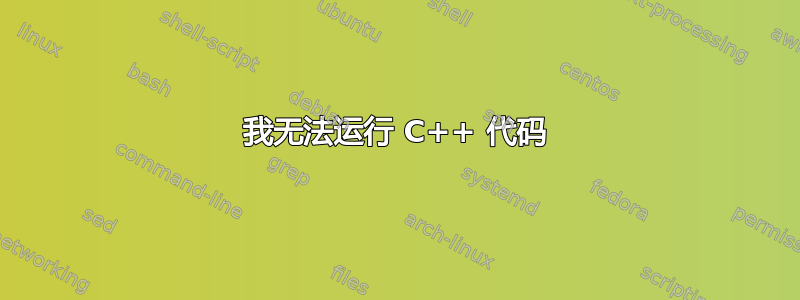
答案1
如果还没有安装编译器,请先安装。
sudo apt install build-essential
用编译该程序g++ /path/to/filename.cpp -o /path/to/output (请注意,gcc可能不适用于用 C++ 编写的程序。您需要g++)。
然后使用 运行该程序/path/to/output。
您的代码对我有用。我将您的代码保存在文件中new.cpp,并将其编译为名为的可执行文件output。
[archisman@home-pc ~]$ g++ new.cpp -o output
[archisman@home-pc ~]$ ./output
C++
答案2
做完后
sudo apt install build-essential
如果显示相同的错误,只需保存文件,然后编译并运行该程序。这为我解决了问题。



