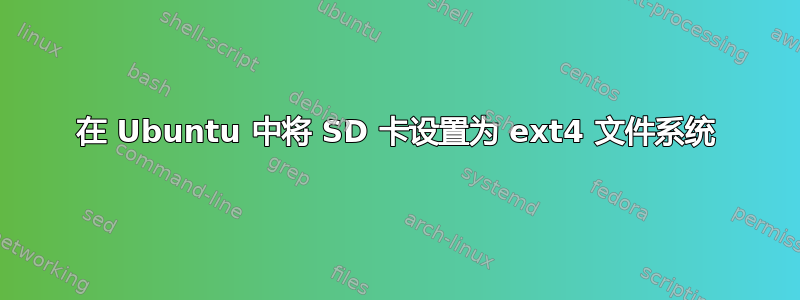
我对 Ubuntu 完全陌生。我想在 SD 卡上写入 Ubuntu 的可启动映像。这就是我所做的
1- I have downloaded the base Ubuntu and build my own ubuntu "ubuntu_rootfs.tar.gz"
2- Create an ext4 file system named ubuntu.ext4 with dd command "dd if=/dev/zero of=ubuntu18_rootfs.ext4 bs=1297M count=3"
3- format ubuntu.ext4 as EXT4 file System
4- create a temporary Folder rootfs_tmp
5- mount the ubuntu.ext4 in rootfs_tmp
6- untar the "ubuntu_rootfs.tar.gz" into rootfs_tmp
7- umount the rootfs_tmp
但是如果我想在真正的 SD 卡上构建 Ubuntu 怎么办?是否可以将 SD 卡作为 ext4 文件系统?
答案1
Blockquote 但是如果我想在真正的 SD 卡上构建 Ubuntu 怎么办?是否可以将 SD 卡作为 ext4 文件系统?
我还没有尝试过你正在尝试的方法……但我已将 microSD 卡格式化为 Ext4,以测试我的 Android 平板电脑是否支持它。所以是的,你可以将 SD 卡格式化为 ext4
祝你好运!


