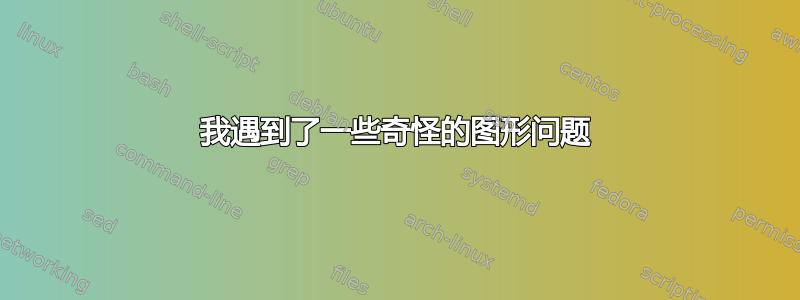
大约两天前,我第一次尝试 ubuntu 并首次安装在我的笔记本电脑(Lenovo B590)上,安装后,我在正常使用(浏览)和一些图形密集型游戏(Minecraft)中看到一些图形问题。
-> 编辑 1: 的输出sudo lshw -C CPU是:
*-cpu
description: CPU
product: Intel(R) Celeron(R) CPU 1005M @ 1.90GHz
vendor: Intel Corp.
physical id: 5
bus info: cpu@0
version: Intel(R) Celeron(R) CPU 1005M @ 1.90GHz
serial: To Be Filled By O.E.M.
slot: CPU Socket - U3E1
size: 1895MHz
capacity: 1900MHz
width: 64 bits
clock: 100MHz
capabilities: lm fpu fpu_exception wp vme de pse tsc msr pae mce cx8 apic sep mtrr pge mca cmov pat pse36 clflush dts acpi mmx fxsr sse sse2 ss ht tm pbe syscall nx rdtscp x86-64 constant_tsc arch_perfmon pebs bts rep_good nopl xtopology nonstop_tsc cpuid aperfmperf pni pclmulqdq dtes64 monitor ds_cpl vmx est tm2 ssse3 cx16 xtpr pdcm pcid sse4_1 sse4_2 x2apic popcnt tsc_deadline_timer xsave lahf_lm cpuid_fault epb pti ssbd ibrs ibpb stibp tpr_shadow vnmi flexpriority ept vpid fsgsbase smep erms xsaveopt dtherm arat pln pts md_clear flush_l1d cpufreq
configuration: cores=2 enabledcores=2 threads=2
输出为sudo lshw -C video:
*-display
description: VGA compatible controller
product: 3rd Gen Core processor Graphics Controller
vendor: Intel Corporation
physical id: 2
bus info: pci@0000:00:02.0
version: 09
width: 64 bits
clock: 33MHz
capabilities: msi pm vga_controller bus_master cap_list rom
configuration: driver=i915 latency=0
resources: irq:31 memory:f0000000-f03fffff memory:e0000000-efffffff ioport:3000(size=64) memory:c0000-dffff
-> 编辑 2:我尝试了 ubuntu 18.04.5,它没有这个错误。
-> 编辑 3:memtest86 4/4 顺利通过,没有任何错误。
-> 编辑 4: 的输出ls -al /boot是:
total 135680
drwxr-xr-x 4 root root 4096 iul 24 00:12 .
drwxr-xr-x 20 root root 4096 iul 23 23:07 ..
-rw-r--r-- 1 root root 248291 feb 5 11:18 config-5.8.0-43-generic
-rw-r--r-- 1 root root 248322 iul 15 16:51 config-5.8.0-63-generic
drwx------ 3 root root 4096 ian 1 1970 efi
drwxr-xr-x 4 root root 4096 iul 23 23:51 grub
lrwxrwxrwx 1 root root 27 iul 23 23:20 initrd.img -> initrd.img-5.8.0-63-generic
-rw-r--r-- 1 root root 53200593 iul 23 23:48 initrd.img-5.8.0-43-generic
-rw-r--r-- 1 root root 54077460 iul 24 00:12 initrd.img-5.8.0-63-generic
lrwxrwxrwx 1 root root 27 iul 23 23:02 initrd.img.old -> initrd.img-5.8.0-43-generic
-rw-r--r-- 1 root root 182704 aug 18 2020 memtest86+.bin
-rw-r--r-- 1 root root 184380 aug 18 2020 memtest86+.elf
-rw-r--r-- 1 root root 184884 aug 18 2020 memtest86+_multiboot.bin
-rw------- 1 root root 5515823 feb 5 11:18 System.map-5.8.0-43-generic
-rw------- 1 root root 5534491 iul 15 16:51 System.map-5.8.0-63-generic
lrwxrwxrwx 1 root root 24 iul 23 23:20 vmlinuz -> vmlinuz-5.8.0-63-generic
-rw-r--r-- 1 root root 9716672 feb 9 21:04 vmlinuz-5.8.0-43-generic
-rw------- 1 root root 9800288 iul 15 17:06 vmlinuz-5.8.0-63-generic
lrwxrwxrwx 1 root root 24 iul 23 23:20 vmlinuz.old -> vmlinuz-5.8.0-43-generic
答案1
韦兰
您的旧电脑和旧 GPU 可能存在问题。试试这个...
sudo -H gedit /etc/gdm3/custom.conf# 编辑此文件
改变:
#WaylandEnable=false
到:
WaylandEnable=false
保存文件并退出gedit。然后重新启动。
/交换文件
让我们将您的 /swapfile 从 2G 增加到 4G...
笔记:错误使用rm和dd命令可能会导致数据丢失。建议复制/粘贴。
在里面terminal...
sudo swapoff -a # turn off swap
sudo rm -i /swapfile # remove old /swapfile
sudo dd if=/dev/zero of=/swapfile bs=1M count=4096
sudo chmod 600 /swapfile # set proper file protections
sudo mkswap /swapfile # init /swapfile
sudo swapon /swapfile # turn on swap
free -h # confirm 4G RAM and 4G swap
sudo -H gedit /etc/fstab使用或编辑 /etc/fstab sudo pico /etc/fstab。
确认 /etc/fstab 中的此 /swapfile 行...并确认没有其他“交换”行...在此行中使用空格...确认没有制表符...
/swapfile none swap sw 0 0
reboot # reboot and verify operation
更新#1:
GRUB
为了使 GRUB 记住您上次选择的启动操作系统,请编辑 /etc/default/grub 并编辑/添加以下行...
GRUB_DEFAULT=saved
GRUB_SAVEDEFAULT=true
然后做sudo update-grub。


