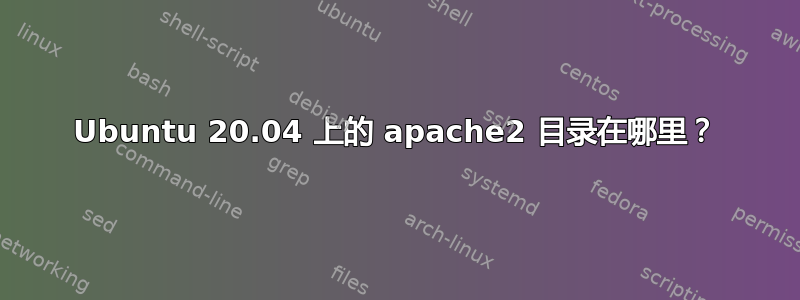
为了激活基本身份验证,我安装了 apache2-utils:
sudo apt-get update -y
sudo apt-get install -y apache2-utils
但我找不到 /etc/apache2 目录。我卸载并重新安装了该软件包,但仍然找不到目录的位置。但是命令
htpasswd
正在运行。您知道目录位于哪里吗?谢谢!
答案1
基于包裹清单,安装实用程序后,您将不会拥有/etc/apache2目录。奇怪的是,您将需要安装 Web 服务器本身,并且可能需要重新安装实用程序以确保彼此之间能够正确通信。
sudo apt install apache2
sudo apt install --reinstall apache2-utils
答案2
我也被 Nginx 文档误导了,我在这里找到了这个问题的答案:https://www.digitalocean.com/community/tutorials/how-to-set-up-password-authentication-with-nginx-on-ubuntu-22-04
您不需要使用该/etc/apach/目录。
sudo htpasswd -c /etc/nginx/.htpasswd user1


